Fall 1 Reporting Roadmap
(Updated 11/22/2024)
This page will provide you the necessary tools in navigating through the CALPADS system and the different Fall 1 reporting requirements. It will be continually updated with new content as needed.
Additional Fall 1 guidance is also available in the CALPADS FAQ site.
CALPADS Submission and Certification Deadlines
The table below list the official dates and milestones associated to the different CALPADS submission periods. The Official Submission window reflects when the CALPADS snapshot revisions are activated and NOT the start of data submission. Submission of required files can be done anytime and as early as now.
| Submission | Census Day | Primary Data Submitted | Official Submission Window | Certification Deadline | Close of Amendment Window |
|---|---|---|---|---|---|
| Fall 1 | October 2, 2024 | 2024–25 (Census Day): ·Enrollment counts ·English language acquisition status ·Immigrant Counts ·Free/reduced-price meal-eligibility ·Special Education 2023–24: ·Dropouts |
October 2, 2024 to January 24, 2025 | December 13, 2024* | January 24, 2025 (no changes can be made after this date) |
| Fall 2 | October 2, 2024 | ·Student Course Enrollments ·Staff Assignments and full-time equivalent (FTE) ·English Learner Education Services |
December 16, 2024* to February 28, 2025 | February 28, 2025 | No Amendment Window: Final Deadline is February 28, 2025 |
| End-of-Year (EOY) 1 | N/A | ·Course Completion for Grades 7–12 ·Career Technical Education (CTE) Participants, Concentrators, Completers ·Work-Based Learning Indicators |
May 6, 2025 to August 8, 2025 | July 25, 2025 | August 8, 2025 |
| End-of-Year (EOY) 2 | N/A | ·Program Eligibility/Participation | May 6, 2025 to August 9, 2025 | July 25, 2025 | August 8, 2025 |
| End-of-Year (EOY) 3 | N/A | ·Student Incidents ·Cumulative Enrollment ·Student Absence Summary ·One-Year Graduate and Completer Counts ·Count of English Learner (EL) Reclassified during School Year ·Homeless Students |
May 6, 2025 to August 8, 2025 | July 25, 2025* | August 8, 2025 |
| End-of-Year (EOY) 4 | N/A | ·Special Education ·Postsecondary Outcomes for Students with Disabilities (SWD) Prior Year Completers |
May 6, 2025 to August 8, 2025 | July 25, 2025* | August 8, 2025 |
Fall 1 Submission Checklist
This form provides detailed list of data requirements and key responsibilities to facilitate the smooth Fall 1 submission and certification experience of LEAs. It contains multiple tabs that includes the checklist and list of certification reports. LEAs may download the spreadsheet, assign staff responsibilities and send it to the field.
Download Checklist
(Updated 9/24/2024)
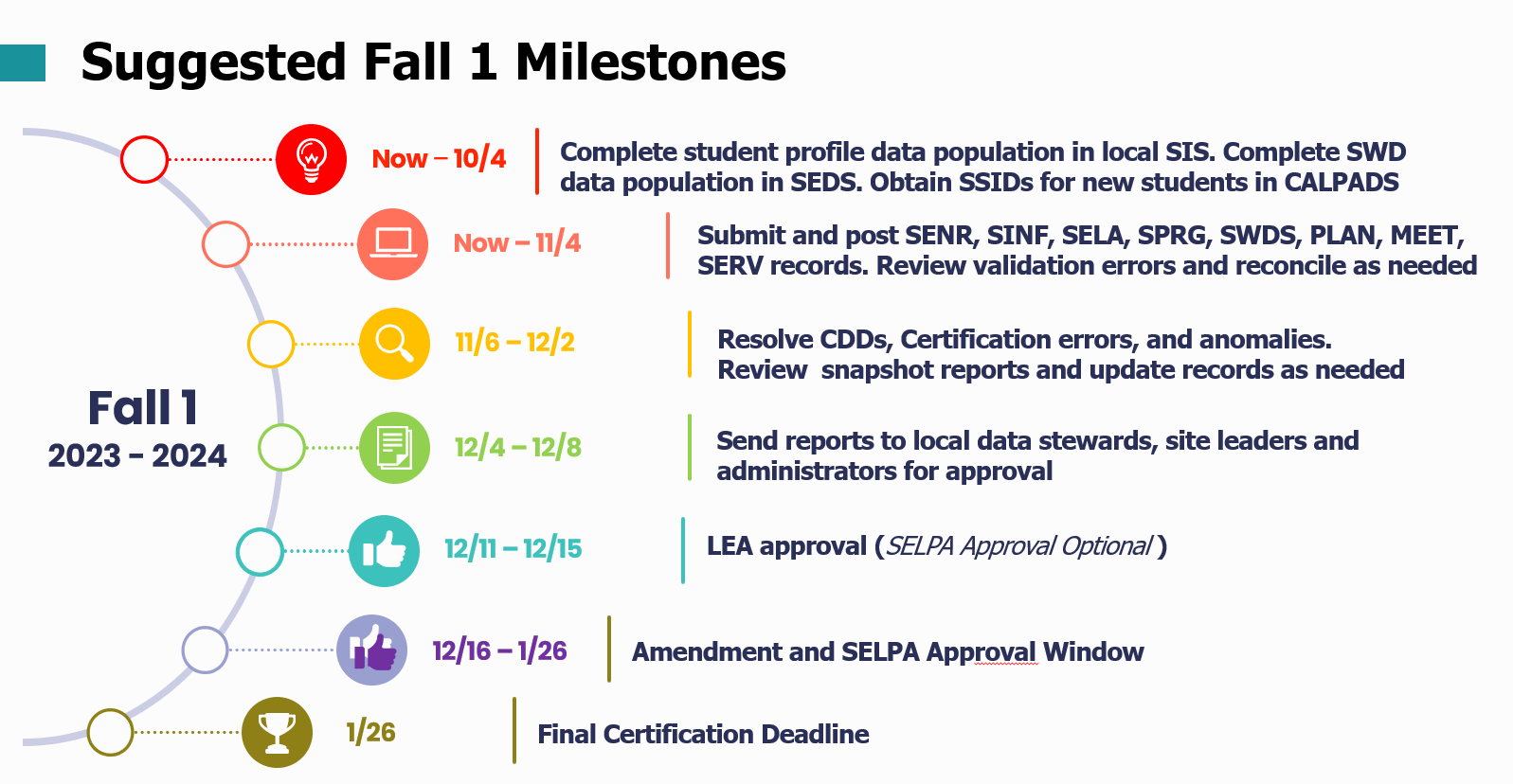
Date Reminders
CALPADS Service Desk Closure Thursday and Friday, November 28–29, 2024
The CALPADS Service Desk will be closed on Thursday, November 28, and Friday, November 29, 2024, in observance of the Thanksgiving holiday. The CALPADS system will be available on these days; however, the CALPADS Service Desk will not be available for support.
CALPADS Will Be OFFLINE Saturday, December 14 through Monday, December 16
Per an email sent on October 29, 2024: CALPADS will be offline for updates from Saturday, December 14, 2024 thru Monday, December 16, 2024. The CALPADS system will be unavailable on these days. The CALPADS Service Desk will be available on Monday, December 16, but please note that there might be a delay in the response time for Service Desk tickets during this time.
CALPADS Fall 1 Certification Deadline is December 13, 2024
The CALPADS Fall 1 Certification Deadline is December 13, 2024 by 11:59 p.m. Pacific Standard Time (PST). We would like to remind LEAs of the importance of approving the Fall 1 submission by 11:59 p.m. on December 13. Also, please note again that the CALPADS system will be offline December 14–16. The uses for Fall 1 data are outlined in CALPADS Flash #290, which is posted on the CDE CALPADS page via the Communications link. Here is a direct link to Flash #290: https://www.cde.ca.gov/ds/sp/cl/calpadsupdflash290.asp LEAs are strongly encouraged to meet this deadline and have Special Education Local Plan Area (SELPA) approval.
Summer Electronic Benefit Transfer (S-EBT) Benefits: Remaining 2024 Data Extraction Dates
As stated in CALPADS Flash #284, the CDE will extract data from CALPADS monthly through December 2024 for 2024 SUN Bucks and will provide any newly eligible students to the California Department of Social Services for benefits issuance.
Data will be extracted on:
- November 27, 2024
- December 31, 2024
CALPADS Communication
Below is a curated list of CALPADS flash updates and memos relevant to Fall 1 reporting.
CALPADS Update Flash #292 (Dated 25-Oct-2024)
Topics Include: SUN Bucks Update; Understanding 2024 and 2025 SUN Bucks; 2024 SUN Bucks Reminders
CALPADS Update Flash #291 (Dated 17-Oct-2024)
Topics Include: Operational Data Store (ODS) Reports and Extracts Moved to "Real Time."
CALPADS Update Flash #290 (Dated 17-Oct-2024)
Topics Include: 2024−25 Submission Deadlines.
CALPADS Update Flash #289 (Dated 16-Oct-2024)
Topics Include: 2024−25 Fall 1 and Fall 2 Conversion of Certification Validation Rules to Certification Data Discrepancies.
2024–25 CALPADS Annual Back-to-School Letter (Dated 08-Oct-2024)
Letter sent to County and District Superintendents, Charter School Administrators, and Special Education Local Plan Area Directors.
California College Guidance Initiative Statewide Rollout (Dated 24-Sep-2024)
Letter sent to County and District Superintendents and Charter School Administrators.
CALPADS Update Flash #288 (Dated 23-Sep-2024)
Topics Include: Important Uses of Fall 1 Data, 2024−25 School Rollover Code and Fall Validation Changes for Special Education, Policy and Guidance Changes and Other Reminders.
CALPADS Update Flash #287 (Dated 13-Sep-2024)
Topics Include: 2024−25 School Year Rollover (Special education related changes will be communicated in a separate Flash).
CALPADS Update Flash #286 (Dated 30-Aug-2024)
Topics Include: Impacts on Assessments When Moving Kindergarten Students Back to Transitional Kindergarten.
CALPADS Update Flash #285 (Dated 08-Aug-2024)
Topics Include: Guidance Regarding Transitional Kindergarten and the English Language Proficiency Assessments for California (ELPAC), per the passage of Assembly Bill (AB) 2268.
CALPADS Update Flash #284 (Dated 01-Aug-2024)
Topics Include: Summer Electronic Benefit (S-EBT) Transfer Program Update.
CALPADS Update Flash #283 (Dated 02-Jul-2024)
Topics Include: 2024−25 CALPADS Fall Submission Deadlines; 2024–25 CALPADS Regional Update Meetings.
CALPADS Update Flash #281 (Dated 18-Jun-2024)
Topics Include: District of Choice and Data Reporting.
CALPADS Update Flash #280 (Dated 17-Jun-2024)
Topics Include: Information on SENR0654E3 and a reminder to use the new Grade Level Code, TK - Transitional Kindergarten for TK students.
CALPADS Update Flash #279 (Dated 17-Jun-2024)
Topics Include: Information on SENR0654E3 and a reminder to use the new Grade Level Code, TK - Transitional Kindergarten for TK students.
CALPADS Update Flash #272 (Dated 22-May-2024)
Topics include: Importance of the Initial US School Enrollment Data for English Learners.
Flash 134
Topics include: Updated guidance (previously provided in Flash 132) regarding appropriate use of N470 exit code.
Flash 132
Topics include: Aligning guidance regarding when to dis-enroll Truants to support practices to reduced Chronic Absenteeism, Truancy, and Dropouts
What is New to Fall 1?
Below are expected changes in CALPADS for Fall 1. Please note that some of the listed changes may have not been implemented yet.
CERT Errors to CDD Conversion (Fall 1)
Remaining certification errors will now be converted to Certification Data Discrepancy (CDD) errors. This means, LEAs will now be able to correct possible snapshot errors even before the snapshot revisions are activated for a specific submission.
| Error # | CDD | Error Name | Severity |
|---|---|---|---|
| CERT001 | Enrollment Data Missing for Expected Open School | F | |
| CERT002 | SENRXXXXF1 | Enrollment Data Missing for Expected Closed School | F |
| CERT004 | SENR0661F1 | Ethnicity / Race Data Missing | F |
| CERT019 | Dropouts in Grades 9-12 and US but no certified Enrollment Last Year in Grades 9-12 and US | F | |
| CERT040 | SSID Anomalies in Snapshot Exceed 2% of Enrollment | F | |
| CERT041 | SENRXXXXF1 | All intra-LEA CCEs must be resolved before certifying. | F |
| CERT067 | SENR0643F1 | ELAS Student Not Reported | F |
| CERT106 | SENR0657F1 | Invalid "TBD" English Language Acquisition Status Code | W |
| CERT110 | SPRG0659F1 | Invalid Open or Closed Title I Part C Migrant Record | W |
| CERT111 | Homeless Program Eligibility Data Expected | W | |
| CERT112 | SENR0317F1 | Student Enrollment Record in Previous AY Not Exited | F |
| CERT113 | SENR0656F1 | Missing Student Initial US School Enrollment Date | F |
| CERT146 | SENR0644F1 | Language Instruction Program record missing for English Learner | F |
| CERT164 | SPRG0645F1 | Invalid NSLP Education Program Membership End Date | F |
| CERT165 | SENR0526F1 | Invalid "EL" English Language Acquisition Status Code | F |
| CERT166 | SENR0660F1 | Invalid "TBD" English Language Acquisition Status Code | F |
Updates to IVRs, DDs/CDDs
Note: Please refer to CALPADS Flash 288 for more details on SPED-related errors.
| Functionality | Change |
|---|---|
| IVRs, DDs/CDDs | NEW - •MEET0669 (F) - Pending As of Date is greater than Current Date •PLAN0658 (F) - Invalid Degree of Support and Disability Codes Combination •PLAN0663F1 (F) - Two or More Special Education Plans must not be Effective on the same Date •PLAN0664F1 (F) - Missing Private School Enrollment for ISP Plan •PLAN0667 (F) - Special Education Plan Effective Start Date for PLAN Record is greater than Current Date plus six month •SERV0666 (F) - Plan Effective Start Date for PLAN Record is greater than Current Date plus six months •SWDS0665 (F) - Special Education Status Effective Start Date for Eligible and Participating Record is greater than Current Date plus Six Months •SENR0688 (F) - Birth Date is greater than current date •SENR0654F1 (F) - EL student enrolled during reporting period has invalid Student Initial US School Enrollment Date K-12 |
| DISABLED - •PLAN0607F1 (F) - If a Plan record exists for a student, there must be at least one service record associated to the plan •PLAN0625 (F) - Invalid Combination of Disability 1 Degree of Support and Disability 1 Code •PLAN0626 (F) - Invalid Combination of Degree of Support 2 and Disability 2 Code Combo •SINF0060F1 (F) - Student Initial US School Enrollment Date K-12 Greater Than Student's earliest TK-12 Enrollment Start Date |
|
| MODIFIED - •IVR0180 (F) - updated to ensure deletion of student enrollment record won't proceed if it would result in no remaining SINF or SENR records for the student. •IVR0193 (F) - Invalid DSEA - validation modified to prevent SBC charters from populating SBC district code as DSEA •SENR0606F1 (F) - will trigger for enrollment status 50 when there isn’t any overlapping primary enrollments •SENR0607F1 (F) - updated to trigger for the current academic year •SELA0280 (F) - to allow TBD and Sign Language combinations •SELA0322 (F) – modified to include American Sign Language (ase) instead of Other Sign Languages (sgn) •SPRG0249F1, SPRG0250F1 (F) - have been updated to not have "NCLB" in the error descriptions •PLAN0620F1 (F) - to account for missing SWDS records •PLAN0386F1 (F) - Age on Student IFSP changed to be less than 3 years and calculated as of Census day •PLAN0619F1 (F) - Error description and validation logic has been updated to include program setting 200 (home) •SWDS0605F1 (F) - validation logic modified to include Non-Participation Reason Code 27 (No Parental Consent for Initial Provision of Special Education and Services) •SWDS0517 (F) - to allow for future dates when Status code \=1 (Eligible and Participating) |
Additional Changes
| Functionality | Change |
|---|---|
| Code Set | NEW - Special Education Non Participation Reason •27 - Not Eligible - No Parental Consent for Initial Provision of Special Education and Services •28 - Not Eligible - Written Revocation •29 - Eligible - Cessation of Service without Revocation •30 - No Longer Eligible Language - ase - American sign language |
| MODIFIED - code names and/or definitions •Special Education Non Participation Reason - 11, 12, 21, 22, 23, 25 and 31 •Meeting Delay - 10, 20, 30, 40, 50, 60, 70, 80, 85 and 90 •Disability Category - 220 and 230 •English Language Acquisition Status State - EL, IFEP and RFEP (CELDT references removed) •Gender - X •Language - sgn •State/Province - MX-DIF |
|
| RETIRED - •Special Education Non Participation Reason - 24 (Withdrawal) •Meeting Delay - 75 (Temporary School Closure) •CELDT Assessment Administration Category - Entire code set removed |
|
| User Interface (UI) | NEW – •Archive - READ-ONLY button added to SPED and SSRV containers •SPED/SSRV ODS downloads removed from ODS Extract MODIFIED – •SINF and SDEM Effective End Date fields removed in OM |
| Security | MODIFIED – •Date User Last Logged information added to Users and Roles Search Results Grid and UserRoleExport.csv |
| File Format | MODIFIED - •SINF and SDEM Effective End Dates converted to filler fields •DE 23.18 Disability 2 Degree of Support Field converted to filler field |
| Extracts | MODIFIED - •Report 8.1 Supporting report extract will include Parent 1 Ed Level and Parent 2 Ed Level data •MEET and SWDS ODS download to include students with no enrollment and status start date between start and end dates •ODS Extracts - migrated to new architecture deprecating the overnight processing |
| Direct Certification | MODIFIED - •Conduct additional Direct Certification match for SNAP and TANF |
| Valid Code Combo | NEW – •Meeting Activity - Meeting Delay Code •Special Education Status - Non-Participation Reason MODIFIED – •CTE- Arts, Media, and Entertainment valid code combinations updated to include Capstone/Concentrator |
| Documentation | MODIFIED – •CELDT references removed from CFS and Code Sets documents |
| SSID Matching Tool | MODIFIED – •SWD Indicator and Student Initial US School Enrollment Date K-12 data in the results file |
| Snapshot, SELPA, C/A Reports | NEW - •SN/SELPA 16.17 Reports - Students with Disabilities - Annual Comparison |
| MODIFIED - •Fall1 C/A reports - updated to have Revision Status Filter of View Certified (SELPA Approved) and Revised Uncertified (LEA Approved/Not Approved) •Reports 1.17, 1.18, 1.19, 1.20, CA 1.17 - logic dates updated to include 4 year old TK and KN students •Report 8.1 - have new columns for Parent 1 Ed Level and Parent 2 Ed Level •Reports 1.17 and 1.1 - will have prior year Fall 1 data and the difference information •Report 16.14 - •New columns - DSEA Name, Enrollment information (School of Attendance, NPS School of Attendance, Enrollment Status, Enrollment Start Date, Enrollment Exit Date, Student Exit Reason, School Completion Status •Removed column - Degree of Support 2 |
|
| Monitoring Reports | NEW - •Monitoring Report 16.25 - Students with Disabilities - Initial Part B Evaluation 60-Day Timeline Student List •Monitoring Report 16.26 - Students with Disabilities - Initial Part C to Part B Transition Student List |
| MODIFIED - •SELPA and SN Report 16.21 - to include enrollment status, Enrollment Exit date, Completion Code, Exit Reason, and Enrollment Start Date, and add non-compliant column | |
| ODS Reports | NEW - • Updated Landing page for migrated ODS Reports MODIFIED - •ODS Reports - migrated to new architecture where ODS report no longer require overnight processing. Reports will be updated in real-time as soon as a record is posted. •Reports 5.7 and 5.9 (Foster Youth/Former Foster Student Lists) - will now include race/ethnicity, Migrant, ELAS Status, and Student with Disabilities columns •Report 16.18 and 16.19 - qualifying enrollment updated to align with SWDS open enrollment for monitoring |
What files should LEAs submit for Fall 1?
Below are the files expected to be submitted during Fall 1. Please review each file for specific data requirements and other business rules to be aware of.
Extracted from School Information System (SIS)
- SSID Enrollment (SENR)
- Student Information (SINF)
- Student English Language Acquisition (SELA)
- Student Program (SPRG)
Entered in Special Education System (SEDS) and pushed to CALPADS through API
- SWDS Eligibility (SWDS)
- Special Education Plan (PLAN)
- Special Education Meeting (MEET)
- Special Education Services (SERV)
Important Reminders:
-
SENR and SINF file must be sequentially submitted and posted first. Once the 2 files are submitted, all other file types can be uploaded.
-
Also, users should be aware of the default file upload processing method employed by each file.
SSID Enrollment (SENR)
General SSID Enrollment Overview
Below is a depiction of the typical SSID Enrollment workflow LEAs will be conducting to acquire SSIDs for new and transferring students as well as re-enroll returning students.
Hover on the linked stages for access to related video tutorials.
SSID Matching Tool
This page helps explain the SSID Matching Tool process to help LEAs identify possible SSID matches in bulk for students with no SSIDs. This process is done prior to submitting the main SENR batch file and immediately preempting possible MIDs.
Requesting SSIDs
Provides step by step guidance on requesting SSIDs either through Online Maintenance or Batch file upload.
Creating enrollments for NEW students with disabilities
Provides guidance on requesting and maintaining SSIDs in the context of Students with Disabilities reporting.
| Age | Enrollment Status | Enrollment Start Date | Grade Level | School of Enrollment |
|---|---|---|---|---|
| Zero to 35 months | 50 – Non- ADA Enrollment | Date of parental consent for Part C initial evaluation | IN - Infant | District-level enrollment |
| 3 to 5 years, public preschool OR private preschool serving preschoolers only (served by district on IEP) | 10 - Primary | Date of child’s third birthday | PS - Preschool | Preschool with specific CDS code – Enroll at preschool If no specific preschool CDS Code - District-level enrollment |
| 3 to 5 years, private preschool additionally serving grades TK and higher (served by private school on ISP) | 50 – Non-ADA Enrollment | Date of parental consent | PS - Preschool | School 0000002 – Private School Group |
| 5-21, Kindergarten (inc. TK) through 12 (public) | 10 - Primary | First day of enrollment | K-12 – Kindergarten through 12 | School of enrollment |
| 5-21, Kindergarten (inc. TK) through 12 (private) | 50 – Non- ADA Enrollment | Date of parental consent | K-12 – Kindergarten through 12 | School 0000002 – Private School Group |
Notable Resources:
Special Education File Submission Scenarios
District of Choice LEAs and Data Reporting
Currently, there are 44 LEAs designated as a District of Choice. The District of Choice Program allows a student to transfer to a school district that participates in this program. Per Flash 281, DOCs must populate on the Student Enrollment (SENR) file, for students transferring to the LEA under the DOC program:
- Field 1.30 – Student School Transfer Code with Student School Transfer code 4 – District of Choice; and
- Field 1.31 – District of Geographic Residence
Specifically, DOCs must populate both fields for students with an enrollment status of primary or short-term when the student’s most recent prior enrollment is in a California public school in a different LEA. If these fields are not populated, Certification Data Discrepancy (CDD) SENR0320E3 - Missing Student School Transfer Code for District of Choice Transfer will trigger.
Transitional Kindergarten Reporting
As a condition of receipt of apportionment for pupils in transitional kindergarten (TK), a school district or charter school shall ensure that by the 2025−26 school year, TK is available to all children who will have their fourth birthday by September 1 of the school year. To facilitate the addition of TK students to California’s public school system, as specified in Education Code (EC) Section (c)(1), over the next four years, LEAs are to ensure that TK is available to students based on when they turn 5 years old, as follows:
- In 2022–23, students are eligible for TK if they turn 5 years old between September 2 and February 2;
- In 2023–24, students are eligible for TK if they turn 5 between September 2 and April 2;
- In 2024–25, students are eligible for TK if they turn 5 between September 2 and June 2; and
- In 2025–26, LEAs are required to make TK available to all children who will have their fourth birthday by September 1 of the school year.
Student Information (SINF)
The SINF stores the students demographic information and address. Here are are vital data elements and reminders every LEA must remember.
- Always ensure that the Effective Start Date of initial SINF record submitted at the start of the academic year matches the enrollment start date.
- The Race and Ethnicity must always be reported everytime a SINF record is uploaded.
-
Students enrolled with primary, secondary, or short-term enrollments, LEAs are required to submit the highest education level for each parent/guardian reported to CALPADS, in the following fields on the Student Information (SINF) file:
- 2.38 – Parent Guardian 1 Highest Education Level Code
- 2.50 – Parent Guardian 2 Highest Education Level Code*
*Note: Parent Guardian 2 Highest Education Level Code will only be required if Guardian 2 First Name or Last Name is populated.
While LEAs are not required to update historical data, the highest education level for both parents will now be required when LEAs update or add a SINF record for a student.
LEAs will continue to use the existing “Highest Education Level” code set, with the following clarification to the definition for Code 15 – Decline to State:
| Prior Definition for: | New Definition |
|---|---|
| Code 15 – Decline to State | Code 15 – Decline to State |
| An individual declined to state his or her highest educational level. This is not the same as unknown (missing information). | An individual who declined to state their highest educational level or for whom information is unavailable. |
Matrix for Parent Ed level inclusion in SED
Matrix shows which education level code is returned based on both parent's education level.
| Parent 1 Highest Ed Level | Parent 2 Highest Ed Level | SED Impact |
|---|---|---|
| 14 – Not a High School Graduate | 14 – Not a High School Graduate | Eligible |
| 14 – Not a High School Graduate | NULL/BLANK (i.e. no selection) | Eligible |
| 14 – Not a High School Graduate | 15 - Decline to State | Not Eligible |
| 15 - Decline to State | 14 – Not a High School Graduate | Not Eligible |
| Other Combinations | Not Eligible |
Student Program (SPRG)
Student Program Data Collected
List of student program eligibility reported for Fall 1.
NSLP Reporting Nuances
Guidance on reporting student NSLP eligibility.
Language Instructional Program
Guidance on reporting Language Instructional Program participation.
LCFF Inclusion
All students with active enrollment on Census day, and who meets any of the criteria below will be counted on the LCFF report.
|
Type of Eligibility Met |
Source |
As of Inclusive date |
|
Homeless |
SPRG |
Open SPRG record with start date prior or equal to Census day |
|
Migrant Ed |
SPRG |
Open SPRG record with start date prior or equal to Census day |
|
Income/ Alternative Income Eligibility Form (Regular School, CEP, Provision 2/3) |
SPRG |
NSLP Program Start date should be on or before October 31st. |
|
Foster Youth |
State Matching |
Student must be active Foster Youth on Census day per ODS report 5.7
|
|
Tribal Foster Youth |
SPRG |
Open SPRG record with start date prior or equal to Census day. |
|
Direct Certification (SNAP, TANF, MediCal Free, Medi-Cal Reduced) |
State Matching |
Must be certified between 7/2 to 11/2 |
|
EL and ADEL Status |
SELA |
SELA record with EL/ADEL status date prior or equal to Census day |
Student English Language Acquisition (SELA)
When to submit a SELA record
Initial ELPAC Testing Guidance and Common Issues
Guidance for Submitting RFEP Records to CALPADS
ELPAC Status Correction at a Glance
ELPAC Status Correction through STAIRS Process
CALPADS Assesments Webinar Padlet
Repository of Q&A during the CALPADS and Assessments Webinar held on 11/22/2024
Special Education (SWDS, MEET, PLAN, SERV)
Below are helpful SPED reporting resources.
Special Education File Submission Scenarios
Contains specific special education data scenarios and information about which of the special education files Students with Disabilities Status (SWDS), Special Education Meetings (MEET), Special Education Plans (PLAN) and Special Education Services (SERV) would be required in each of these scenarios.
2023-2024 Special Education Data in CALPADS
Box site containing the initial CALPADS SPED Redesign documentation.
CALPADS Special Education Data Office Hours
Box site containing all presentations from the CALPADS Special Education Data Office Hours
Student Degree of Support Identification Guidance
Contains guidance on Student Degree of Support Identification
Equitable Services for Students with Disabilities
Contains some key provisions on Equitable Services for Students with Disabilities
Special Education Status Start Date for each Special Education Status and Non-Participation Reason Combination
|
Special Education Status Code |
Special Education Status Name |
Special Education Non-Participation Reason |
SWDS Status Start Date is defined as… |
|
1 |
Eligible and Participating |
Null |
If student was evaluated in California and student was determined to be eligible: · …and the parent agreed to one or more services on the meeting date o the date of the meeting where the student was determined to be eligible. Date must not be in the future. · …and parent did not accept the offer of Free and Appropriate Public Education right away but accepts the offer at a later date o the date of the first day of enrollment or when services begin, whichever is first. If student transferred from outside of CA and had their initial evaluation out of state - the date the student enrolled in the California district. Date must not be in the future. |
|
2 |
Eligible and Not Participating |
11 - Eligible - No Education Plan (Parent Declined FAPE - Private Placement) |
The date of initial evaluation |
|
2 |
Eligible and Not Participating |
12 - Eligible - No Education Plan/ Not participating (Other Reasons) |
The date of initial evaluation. |
|
2 |
Eligible and Not Participating |
24 - Withdrawal |
The date student withdrew from program and stopped receiving services. (must not be in the future) |
|
3 |
Eligible, Not Enrolled |
31 - Left School and Not Expected to Return |
The enrollment exit date of student from the student information system |
|
4 |
Not Eligible |
21 - Not Eligible |
Date of initial evaluation or reevaluation where student was found not eligible or no longer eligible. |
|
4 |
Not Eligible |
22 - No Parental Consent Received - Part C to B |
Date of child’s third birthday or the date the student’s Part C services will end, if past the student’s third birthday. |
|
4 |
Not Eligible |
23 - MaxAge |
Either: 1) Date of student’s 22nd birthday; OR 2) If student will continue services until the end of the term or academic year, then the date they stop receiving services. |
|
4 |
Not Eligible |
26 - No Part B Evaluation – IEP Team Decision |
The date of child’s third birthday, or the date the student’s Part C services will end, if past the student’s third birthday. |
|
4 |
Not Eligible |
25 - Returned to CA, no longer eligible |
The date of enrollment in the California district upon their return. (This is only necessary when the student had an active IEP or ISP in California, then left out-of-state and exited the special education program, then returned to California.) |
|
4 |
Not Eligible |
31 - Left School and Not Expected to Return |
The enrollment exit date of student from the student information system |
Tools for Success
Here are some helpful resources LEAs must utilize for greater success and efficiency in meeting reporting requirements.
Fall 1 Training Resources and Opportunities
CALPADS Regional Update Meetings
The California Department of Education conducts a series of meetings via webinar for local educational agencies (LEAs) regarding the California Longitudinal Pupil Achievement Data System (CALPADS).
CALPADS Special Education Data Fall Roadshows
California Longitudinal Pupil Achievement Data System (CALPADS) Regional trainings in Fall 2024 to inform local educational agencies (LEAs) with updates and changes to the collection of data for students with disabilities.
CSIS YouTube Channel
Includes self-paced training presentations, weekly Q & A recordings as well as recordings of other CALPADS related events.
CSIS Bridge LMS
CALPADS Learning contains required self-paced classes, course programs and access to register for live training classes.
CSIS Training Resource
Stores valuable data management tools and downloadable training Powerpoint presentations.
CDE CALPADS Page
The CA Department of Education's portal to all CALPADS resources, department communications, and access to other education-related agencies.
CALPADS Resource Pages
The following documents provide additional information regarding the operation and data submission requirements.
System Reference
Provides curated list of helpful system documentation.
File Templates
Provides list of downloadable batch file templates and other extract reference templates.
Daily Known Issues List
Provides a list of most current known defects impacting CALPADS.
CALPADS Error List
Provides an index page to specific CALPADS error pages that contain descriptions for each error generated when submitting data to CALPADS as well as suggested resolutions.
CALPADS Fall 1 FAQs
Provides a list of common questions and guidance related to Fall 1 data reporting.
Fall 1 Report Mapping Guides
Provides guidance in interpreting and analyzing CALPADS reports.
Where to get Support
CALPADS Support
- Web Form: Click Here
- Email: calpads-support@cde.ca.gov
- Voicemail for CALPADS Support: (916) 325-9210
FCMAT/CSIS Services
- FCMAT/CSIS Online Support Form Click Here
- Email: support@fcmat.org
- Voicemail for FCMAT/CSIS Support: (916) 325-9210
Listservs
ELPAC Support
- Call: 800-955-2954
- Support Site: Click Here
CALPADS Weekly Q&As
- Click to join CALPADS Q&A Every Wednesday @ 3PM (Zoom) Click Here