SSID Extract
(Updated 4/22/2025)
An LEA may request an extract of their SSID information from the CALPADS ODS through the CALPADS portal. CALPADS will create the extract file according to the user’s specified selection criteria. The SSIDs in the file may be imported into a local student information system and/or used locally on the user’s personal computing system.
Record Layout
The file will contain a list of SSIDs and limited demographics based on the selected filter criteria defined by the LEA. CALPADS will extract the SSIDs associated with the students currently enrolled in the LEA. The content of the SSID Extract file is listed in the table below.
SSID Extract Record Layout
| # | CALPADS File Element | Max Length | Business Rule |
|---|---|---|---|
| 1 | Reporting LEA | 7 | This will default to the institution identifier of the User ID. May not be blank. |
| 2 | School of Attendance | 7 | The 7 digit code associated with the student’s school of attendance. May not be blank. |
| 3 | SSID | 10 | The SSID for the student. If the SSID associated with the enrollment is retired, the system will populate the SSID field with the active SSID associated with the retired SSID. May not be blank. |
| 4 | Local Student ID | 16 | The student’s Local Identifier associated with the enrollment. May not be blank. |
| 5 | Student Legal Last Name | 50 | The Legal Last Name of the student. May not be blank. |
| 6 | Student Legal First Name | 30 | The Legal First Name of the student. May not be blank. |
| 7 | Student Legal Middle Name | 30 | The Legal Middle Name of the student. May be blank. |
| 8 | Gender Code | 1 | The Gender Code of the student. May not be blank. |
| 9 | Student Birth Date | 8 | The Birth Date of the student. May not be blank. |
| 10 | Enrollment Start Date | 8 | The Enrollment Start Date of the student. May not be blank. |
| 11 | Grade Level Code | 2 | The Grade Level of the student. May not be blank. |
| 12 | English Language Acquisition Status Code | 4 | The most recent English Language Acquisition Status Code from SELA table in ODS. |
| 13 | English Language Acquisition Status Start Date | 8 | The most recent English Language Acquisition Status Start Date from SELA table in ODS. |
| 14 | Primary Language | 3 | The most recent value from SELA table in ODS. |
| 15 | Date SSID Created | 8 | The date the SSID enrollment was created in CALPADS. May not be blank. |
| 16 | Student with Disabilities (SWD) Indicator | 1 | The Y/N indicating whether this student has an Active Plan within the Special Education (SPED) records overlapping the Enrollment. |
| 17 | Earliest Enrollment Start Date K-12 | 8 | Earliest Enrollment Start Date K-12 DT 8 The earliest Enrollment Start Date K-12 from the SENR table in ODS. |
| 18 | Student Initial US School Enrollment Date K-12 | 8 | Student Initial US School Enrollment Date K-12 (Most recent) from SINF table in ODS. |
| 19 | Date SENR Record Posted to LEA | 8 | The Date the SENR record was posted in CALPADS. May not be blank. |
File Format
The extract file created will be in caret delimited format. The structure of the file will conform to the order and data type listed in the Record Layout above. The date formats will follow the same formats required for the CALPADS File Formats (Format: CCYYMMDD, e.g. 20081025).
File Transmission
An LEA may request an SSID Extract file for a record type through the CALPADS portal. The SSID Extract function will allow an authorized user to specify selection criteria where applicable and request a file be created by the CALPADS application. The generated file will be available for download through CALPADS. The file will not be transmitted via email.
SSID Extract Request and Download Process
The image below depicts the process in requesting and downloading the file extract.
Date Range by SSID Enrollment Create Date
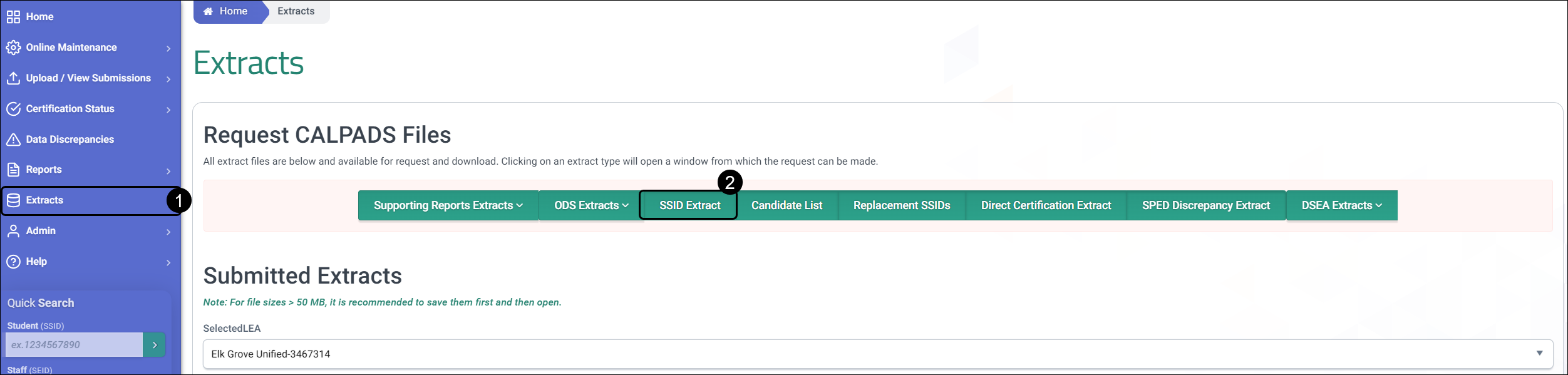

![]() Click on Extracts link from the Left Navigation menu.
Click on Extracts link from the Left Navigation menu.
![]() Locate and click the SSID Extract option from the request CALPADS file buttons.
Locate and click the SSID Extract option from the request CALPADS file buttons.
![]() A modal will appear, click on the Date Range by SSID Created Date tab.
A modal will appear, click on the Date Range by SSID Created Date tab.
![]() By default, the LEA the user is associated to, is populated.
By default, the LEA the user is associated to, is populated.
![]() Select specific school/s or ALL schools.
Select specific school/s or ALL schools.
![]() Indicate Start and End date range. Result will include SSID records of all enrollments within the specified date range.
Indicate Start and End date range. Result will include SSID records of all enrollments within the specified date range.
![]() Select one or more specific grade levels or select All
Select one or more specific grade levels or select All
![]() Name requested extract file (optional)
Name requested extract file (optional)
![]() Check "email results when done" box if you wish CALPADS to notify you when the extract request is available for download. Ensure that you provide a valid accurate email address to route the message to.
Check "email results when done" box if you wish CALPADS to notify you when the extract request is available for download. Ensure that you provide a valid accurate email address to route the message to.
 Click on the Request File button to execute the request.
Click on the Request File button to execute the request.
Under Submitted Extracts, locate the your file request and click on Download once the requested file is ready.
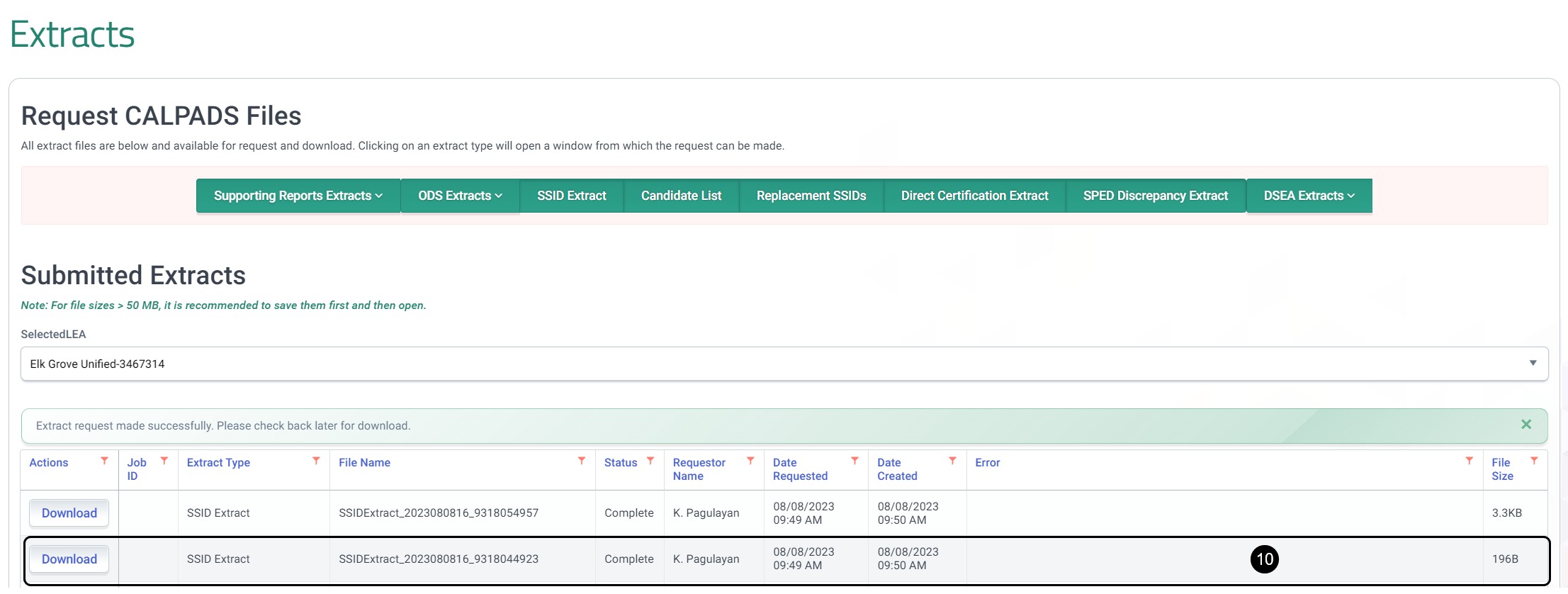
Date Range by Enroll Date
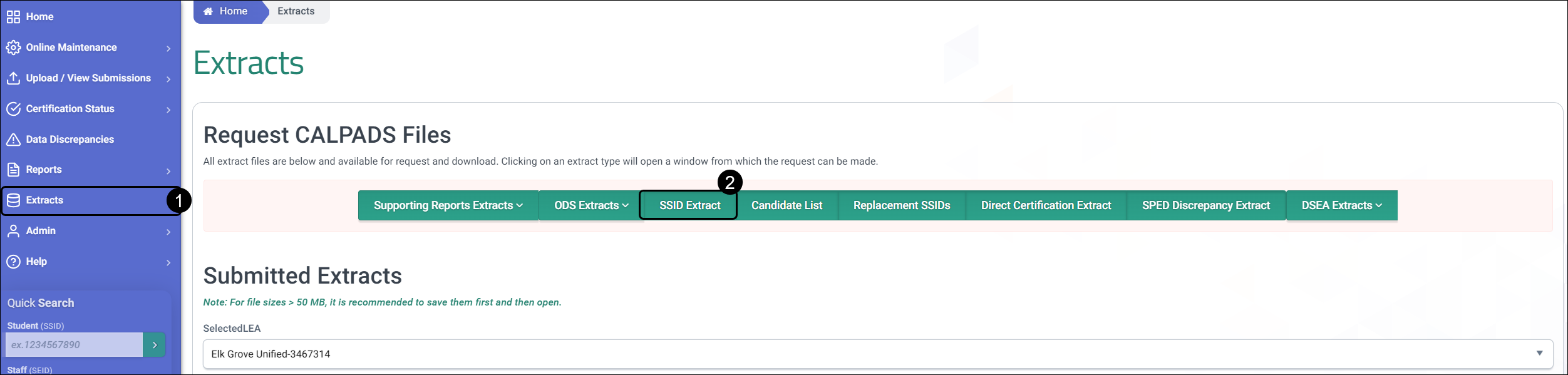

![]() Click on Extracts link from the Left Navigation menu.
Click on Extracts link from the Left Navigation menu.
![]() Locate and click the SSID Extract option from the request CALPADS file buttons.
Locate and click the SSID Extract option from the request CALPADS file buttons.
![]() A modal will appear, click on the Date Range button.
A modal will appear, click on the Date Range button.
![]() By default, the LEA the user is associated to, is populated.
By default, the LEA the user is associated to, is populated.
![]() Select specific school/s or ALL schools.
Select specific school/s or ALL schools.
![]() Indicate Start and End date range. Result will include SSID records of all enrollments within the specified date range.
Indicate Start and End date range. Result will include SSID records of all enrollments within the specified date range.
![]() Check box to only include SSID record of only most recent enrollment.
Check box to only include SSID record of only most recent enrollment.
![]() Select one or more specific grade levels or select All
Select one or more specific grade levels or select All
![]() Name requested extract file (optional)
Name requested extract file (optional)
 Check "email results when done" box if you wish CALPADS to notify you when the extract request is available for download. Ensure that you provide a valid accurate email address to route the message to.
Check "email results when done" box if you wish CALPADS to notify you when the extract request is available for download. Ensure that you provide a valid accurate email address to route the message to.
 Click on the Request File button to execute the request.
Click on the Request File button to execute the request.
Under Submitted Extracts, locate the your file request and click on Download once the requested file is ready.
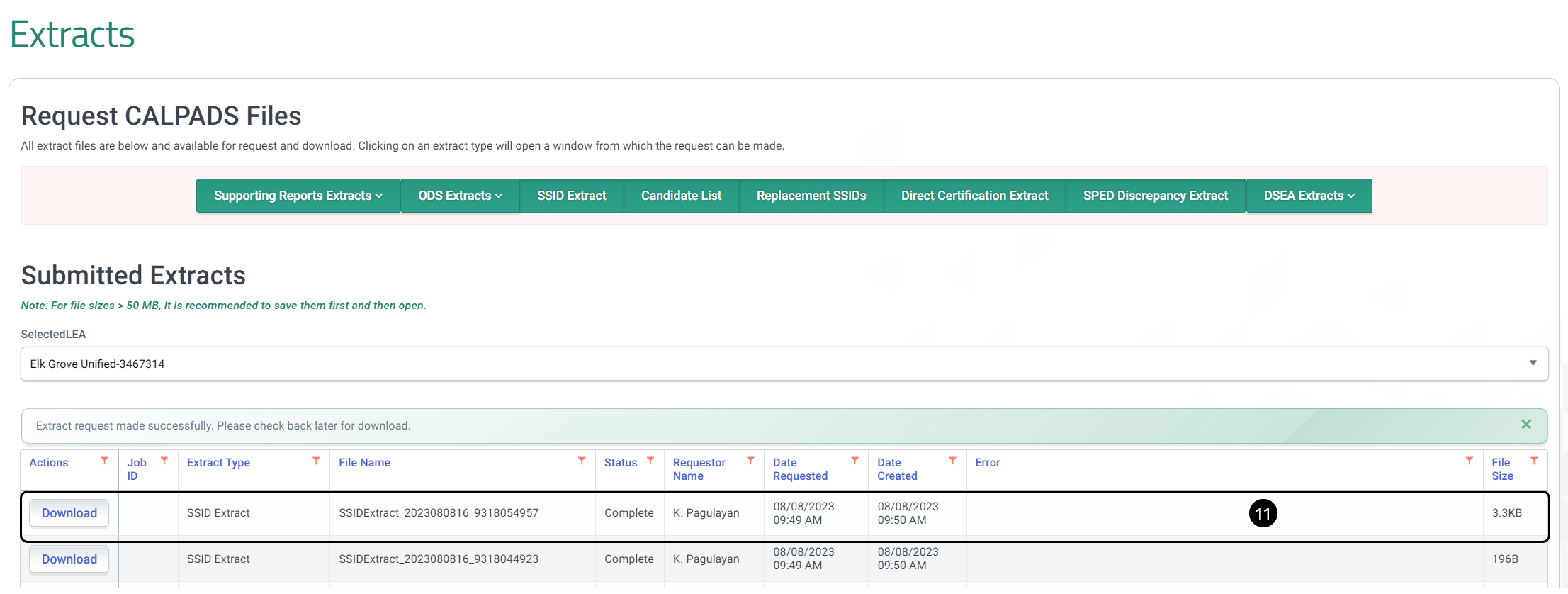
Date Range by SENR Post Date
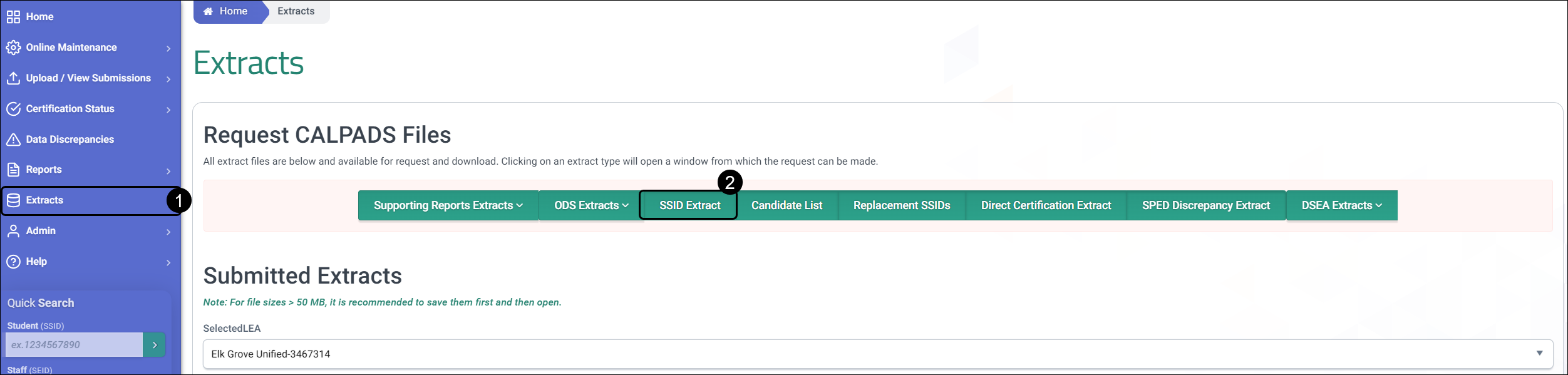

![]() Click on Extracts link from the Left Navigation menu.
Click on Extracts link from the Left Navigation menu.
![]() Locate and click the SSID Extract option from the request CALPADS file buttons.
Locate and click the SSID Extract option from the request CALPADS file buttons.
![]() A modal will appear, click on the Date Range by SENR Post Date tab.
A modal will appear, click on the Date Range by SENR Post Date tab.
![]() By default, the LEA the user is associated to, is populated.
By default, the LEA the user is associated to, is populated.
![]() Select specific school/s or ALL schools.
Select specific school/s or ALL schools.
![]() Indicate Start and End date range. Result will include SSID records of all enrollments within the specified date range.
Indicate Start and End date range. Result will include SSID records of all enrollments within the specified date range.
![]() Select one or more specific grade levels or select All
Select one or more specific grade levels or select All
![]() Name requested extract file (optional)
Name requested extract file (optional)
![]() Check "email results when done" box if you wish CALPADS to notify you when the extract request is available for download. Ensure that you provide a valid accurate email address to route the message to.
Check "email results when done" box if you wish CALPADS to notify you when the extract request is available for download. Ensure that you provide a valid accurate email address to route the message to.
 Click on the Request File button to execute the request.
Click on the Request File button to execute the request.
Under Submitted Extracts, locate the your file request and click on Download once the requested file is
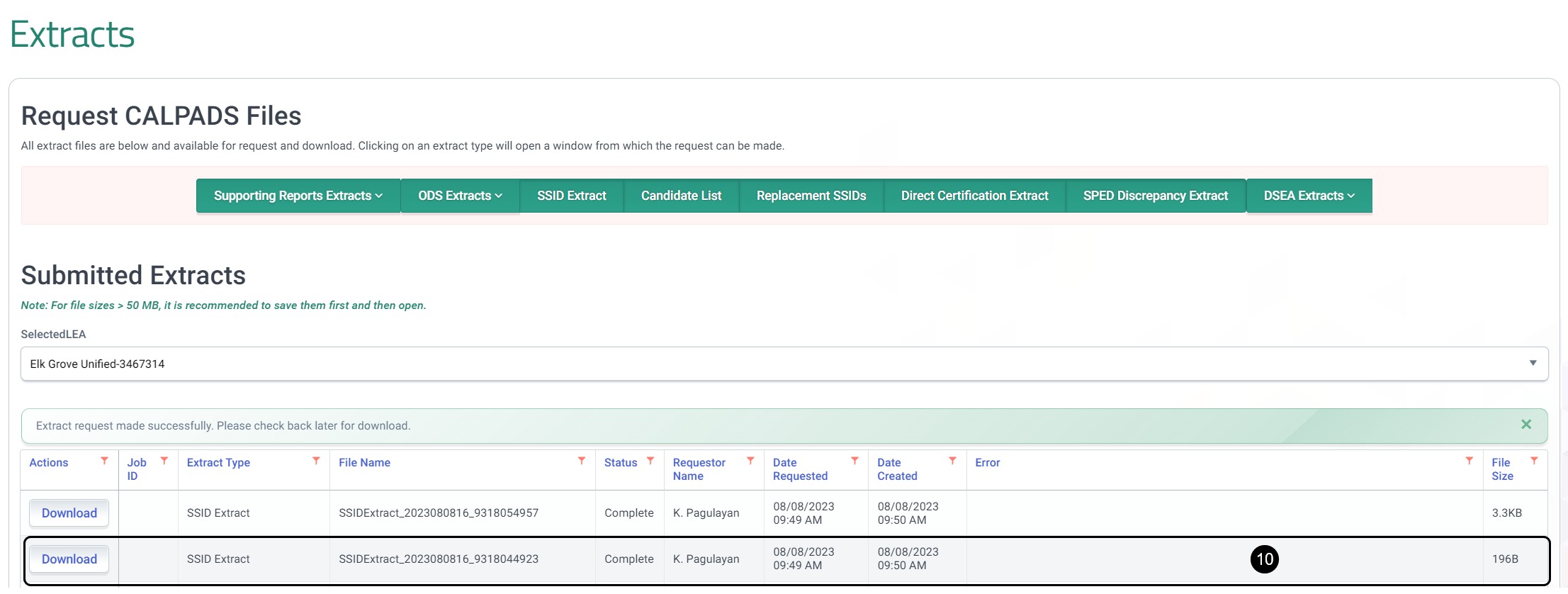
Extract Modal Email Notification Functionality
This option allows users to be notified, through email, when a submitted extract request is ready for download. Each extract modal will have the following features:
- Optional Checkbox titled: "Email Results When Done"
- Email Field
- The email address associated to the CALPADS User Profile requester will be autofilled. However, the user can also be able to provide an email address to override this default.
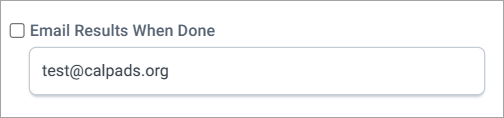
Extract Modal Email Notification Message
Upon request for a CALPADS extract availability email notification, a user will receive an email with the following details. The user will be required to authenicate prior to downloading the extract request file.
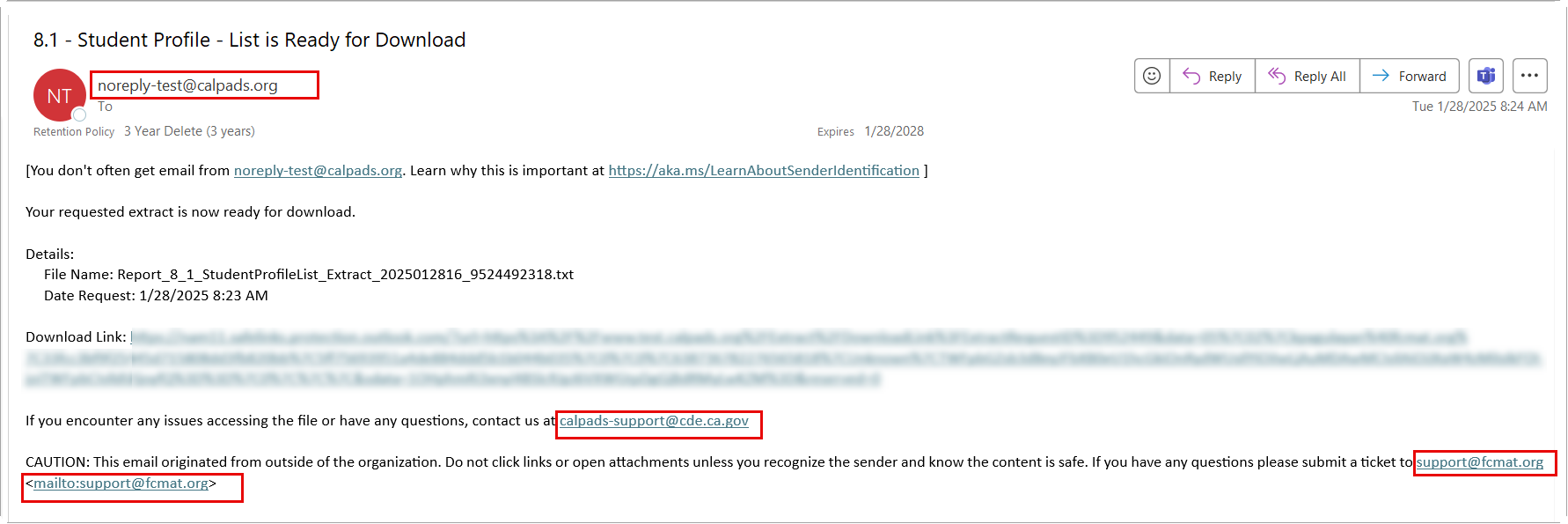
Subject Line:[Extract Type that was requested] is Ready for Download
Body Message:
Your requested extract is now ready for download.
Details:
File Name: [Default file name from system or extract name provided by user when requesting the extract ]
Date Request: [Date/Time Requested in the following format: MM/DD/YYYY HR:MIN:SEC AM/PM - GMT Time Zone]
[Download Link]
Important: For security reasons and phising avoidance, please be aware of the provided valid email addressess boxed in red.