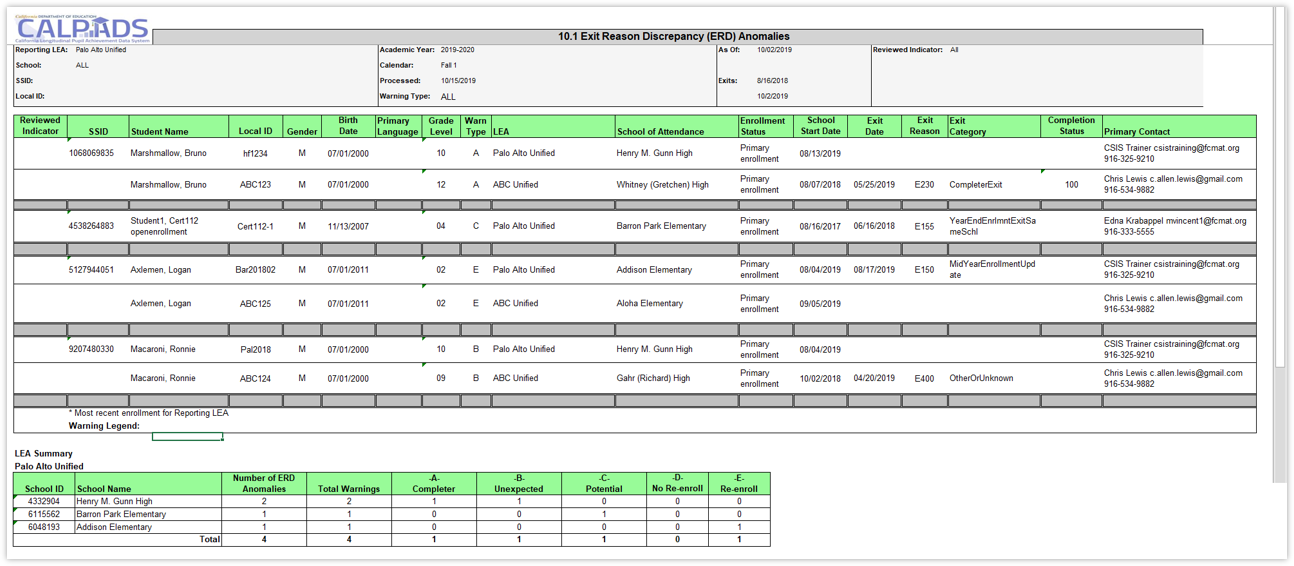Exit Reason Discrepancy (ERD) Resolutions
The Exit Reason Discrepancy (ERD) Resolutions page provides authorized users the functionality to view the ERDs resulting from the latest anomaly process run for a specified enrollment period. It is accessed when the user selects the ERD Resolution link from the Anomaly Reports menu.
A user may perform the following SSID Anomaly functions through this interface:
-
View a list of ERD anomalies for the user’s LEA based on user specified selections
-
Resolve the anomaly by selecting the Resolve button to navigate to the “Maintain Enrollment” page for a student
-
Filter the results displayed on the page
-
Select a candidate’s Name link to view the student’s details
-
Mark an ERD as reviewed and filter by all reviewed ERDs
ERD Resolution User Roles
The following roles are needed to view and resolve concurrent enrollments:
- Anomaly Contact
- SENR View
- SENR EDit
ERD Anomaly Definition
An ERD is a type of inconsistency within a student’s enrollment records. The inconsistency is between the student’s exit reason and next consecutive subsequent enrollment status either in the exited school or in another CA K-12 public school.
ERDs are detected and resolved for a Data Submission. Therefore, the enrollment records analyzed are those defined for the specific submission. The ERD Report is run to analyze the enrollment records which are defined for the submission.
Identification of Exit Reason Discrepancies
ERDs are identified for a school by comparing its students’ enrollment records within the school and with other schools statewide. The following are analyzed by school:
-
Currently enrolled students who have withdrawn from other schools with exit reasons indicating they are not expected to re-enroll in another CA K-12 public school (Completers, Graduates)
-
Exited students who have re-enrolled after exiting with an exit reason indicating that they are not expected to re-enroll in another CA K-12 public school (Completers, Graduates)
-
Exited students who have not re-enrolled after exiting with an exit reason indicating that they are expected to re-enroll in another CA K-12 public school (Dropouts, No Shows, Transient)
-
Exited students who have not re-enrolled in the same school or who have enrolled in a different school (Note: Specific to E150 Mid-Year Updates as of 7/2014)
ERD Discrepancy Warning Types
| Code | Discrepancy Warning Type | Warning Message |
|---|---|---|
| A | Completer Re-Enrolled | Student is coded as completing CA K-12 education but has been re-enrolled in a CA K-12 school. This indicates a potential SSID assignment error. |
| B | Dropout Re-enrolled | Student is coded as a dropout but has been enrolled in another CA K-12 school. This indicates either an SSID assignment error or a re-enrolled dropout. |
| C | Potential Dropout | Student has not enrolled in another CA K-12 public school by the report’s "As Of" date. This indicates a possible dropout. |
| D | No Re-enroll, Same School | Student exited with an E150 did not re-enroll at the same school. Enrollment missing or exit code is incorrect. |
| E | Re-enroll, Different School | Student exited with an E150 was re-enrolled in another CA K-12 public school. |
Enrollment Exit Codes that Trigger Type A ERDs
The following exits codes trigger ERD Type A anomalies.
|
Exit Reason Code |
Exit Reason Code Description |
Completion Status Code |
Completion Status Code Description |
|
E125 |
PriorComplSpecEd |
n/a |
n/a |
|
E130 |
Died |
n/a |
n/a |
|
T280 |
TransCollege |
n/a |
n/a |
|
E230 |
CompleterExit |
100 |
Graduated, standard HS diploma |
|
E230 |
CompleterExit |
106 |
Grad, CAHSEE mods & waiver |
|
E230 |
CompleterExit |
108 |
Grad, CAHSEE exempt |
|
E230 |
CompleterExit |
250 |
Adult Ed High School Diploma |
|
E230 |
CompleterExit |
330 |
Passed CHSPE (and no standard HS diploma) |
Enrollment Exit Codes that Trigger Type B ERDs
The following exits codes trigger ERD Type B anomalies.
|
Exit Reason Code |
Exit Reason Code Description |
Completion Status Code |
Completion Status Code Description |
|
E140 |
NoKnownEnroll |
n/a |
n/a |
|
E230 |
CompleterExit |
360 |
Completed grade 12 without completing graduation requirements, not grad |
|
E300 |
ExpellNoKnownEnroll |
n/a |
n/a |
|
E400 |
Other |
n/a |
n/a |
|
T380 |
TransInstNoHSDip |
n/a |
n/a |
Enrollment Exit Codes that Trigger Type C ERDs
The following exits codes trigger ERD Type C anomalies.
|
Exit Reason Code |
Exit Reason Code Description |
Completion Status Code |
Completion Status Code Description |
|
E155 |
YearEndGradeLevelExit |
n/a |
n/a |
|
T160 |
TransCASchl |
n/a |
n/a |
|
T165 |
TransEnrollDiscip |
n/a |
n/a |
|
T167 |
TransSchlDistReferral |
n/a |
n/a |
|
T168 |
AltIndStdySchlDschrg | n/a | n/a |
Enrollment Exit Codes that Trigger Type D or E ERDs
The following exits codes trigger ERD Type D or E anomalies depending on teh scenario laid out under Resolving ERD Type D and Resolving ERD Type E
|
Exit Reason Code |
Exit Reason Code Description |
Completion Status Code |
Completion Status Code Description |
|
E150 |
MidYearEnrollmentUpdate |
n/a |
n/a |
Enrollment Exit Codes that DO NOT Trigger an ERD
The following exit code depending on do not trigger ERD anomalies.
|
Exit Reason Code |
Exit Reason Code Description |
Completion Status Code |
Completion Status Code Description |
|
E230 |
CompleterExit |
480 |
Promoted (matriculated) |
|
E170 |
SecEnrlExit |
n/a |
n/a |
|
E230 |
CompleterExit |
104 |
Completed all local and state graduation requirements, failed CAHSEE |
|
E230 |
CompleterExit |
120 |
Special Education certificate of completion |
|
E230 |
CompleterExit |
320 |
Completed GED (and no standard HS diploma). |
|
E410 |
MedicalRsns |
n/a |
n/a |
|
E450 |
PreK-6Exit |
n/a |
n/a |
|
N470 |
NoShowOther |
n/a |
n/a |
|
T180 |
TransPrivate |
n/a |
n/a |
|
T200 |
TransUS |
n/a |
n/a |
|
T240 |
TransOutUS |
n/a |
n/a |
|
T260 |
TransInAdult |
n/a |
n/a |
|
T370 |
TransInstHSDipl |
n/a |
n/a |
ERD Resolution Interface
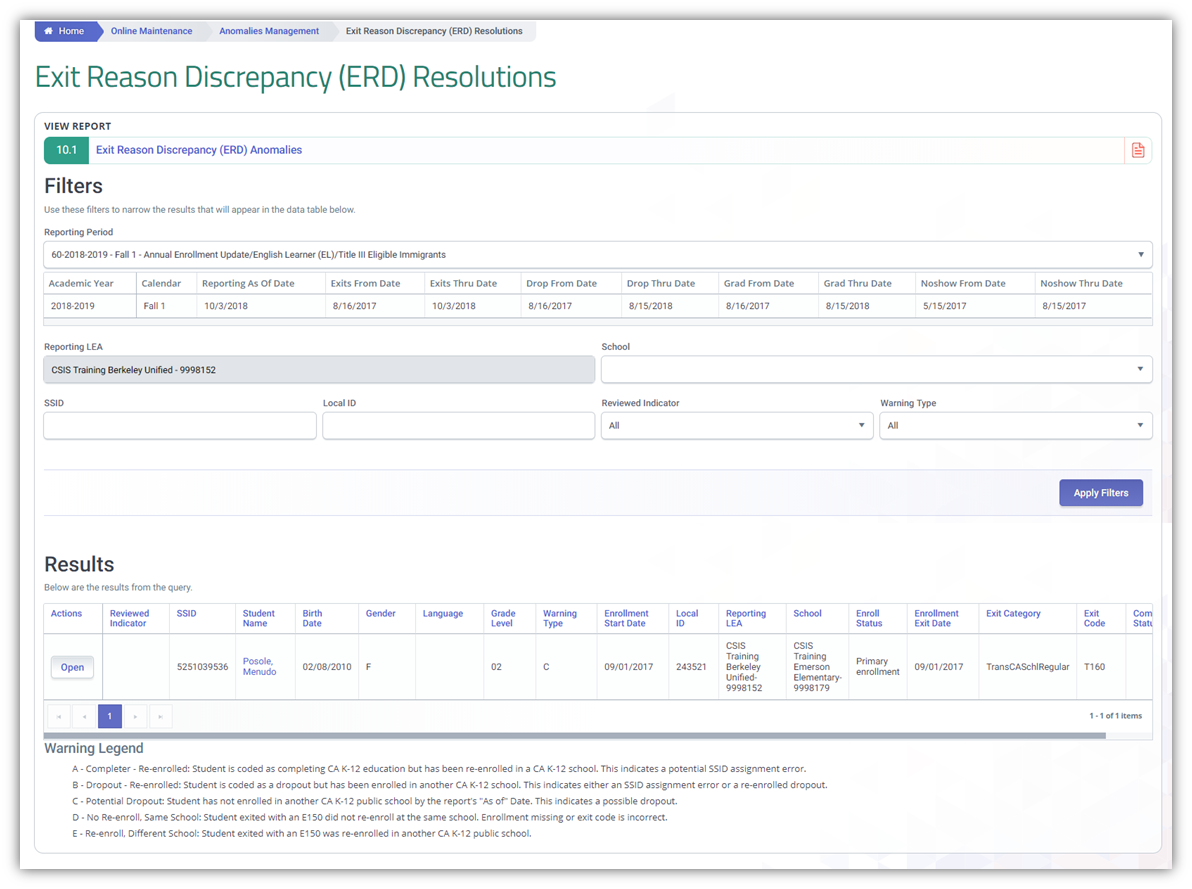
ERD Resolution Screen Elements
| Screen Label | Required | Validation/Business Rule |
|---|---|---|
| View Exit Reason Discrepancy Report | N/A | If selected, the system will display the Exit Reason Discrepancy Report |
| Reporting Period | Y | Return Snapshot names from the two most recent Fall 1 Snapshots in the State Reporting Snapshot database – CALPADSRptngClndrUser selects Snapshot to be used when displaying ERDs |
| Academic Year | Y | The system displays the corresponding Academic Year for the SSID Anomaly Process used to generate the data. |
| Calendar | Y | The system displays the corresponding Calendar for the SSID Anomaly Process used to generate the data. |
| Exits From Date | Y | Any SSID in an ERD anomaly with a school exit date on or after this date is included. |
| Exits Thru Date | Y | Any SSID in an ERD anomaly with a school exit date before or on this date is included. |
| Drop From Date | Y | Any SSID in an ERD anomaly with a school drop date on or after this date is included. |
| Drop Thru Date | Y | Any SSID in an ERD anomaly with a school drop date before or on this date is included. |
| Grad From Date | Y | Any SSID in an ERD anomaly with a school graduation date on or after this date is included. |
| Grad Thru Date* | Y | Any SSID in an ERD anomaly with a school graduation date before or on this date is included. |
| Noshows From Date | Y | Any SSID in an ERD anomaly with a school no show date on or after this date is included. |
| Noshows Thru Date | Y | Any SSID in an ERD anomaly with a school no show date before or on this date is included. |
| Processed Date | Y | The date displayed is the system SSID Anomaly Process run date; date is updated each time the system performs the Process. |
| Reporting LEA | If selecting to Apply Filters then Y, else N | |
| School | If selecting to Apply Filters then Y, else N | If the Apply Filters button is clicked, this selection will direct the system to only display records that match the chosen value. |
| Display the ERDs for the school selected. | ||
| SSID | N/A | If the Apply Filters button is clicked, this selection will direct the system to only display records that match the chosen value. |
| Local ID | N/A | If the Apply Filters button is clicked, this selection will direct the system to only display records that match the chosen value. |
| Reviewed Indicator | If selecting to Apply Filters then Y, else N | If the Apply Filters button is clicked, this selection will direct the system to only display records that match the chosen value. |
| Warning Type | If selecting to Apply Filters they Y, else N | If the Apply Filters button is clicked, this selection will direct the system to only display records that match the chosen value. |
| Apply Filters | N/A |
ERD Results
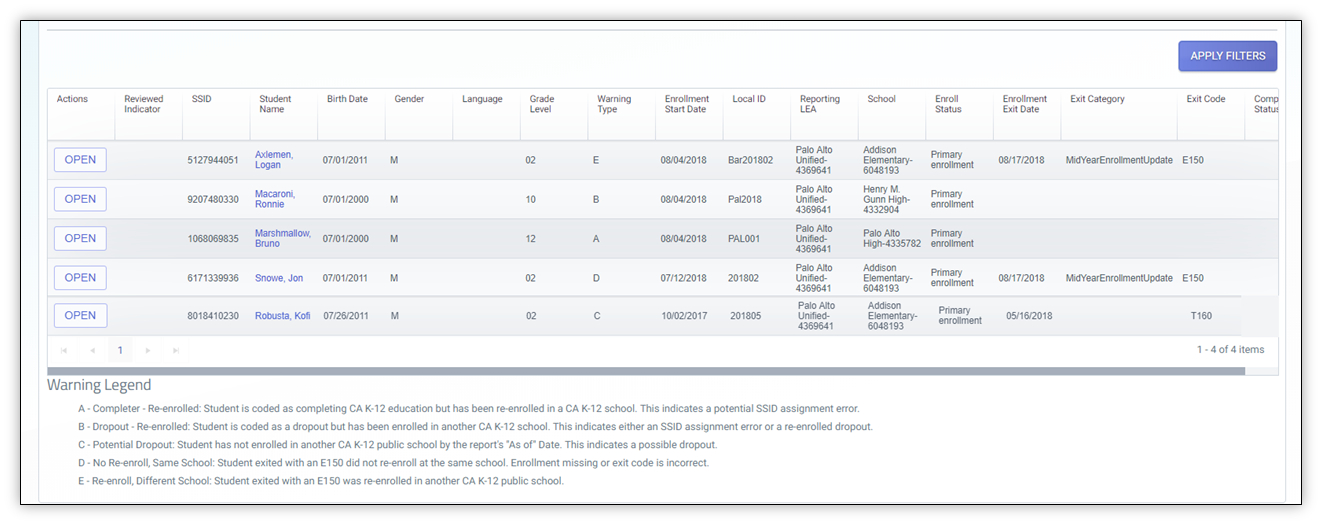
Resolving ERD Type A (Completer Re-Enrolled)
Anomaly Detail
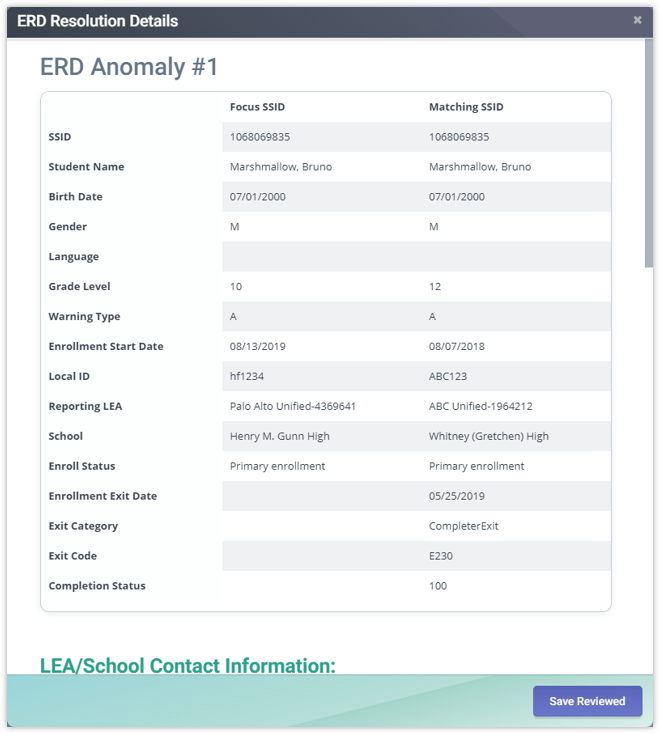
Resolution
-
CALPADS first identifies this ERD anomaly upon submission of the enrollment record, generating an input validation error that provides a warning of a potential SSID assignment error. In other words, CALPADS alerts the LEA that is enrolling the student that the LEA may be using an incorrect (already existing) SSID. If the SSID is being used is accurate, then it may be a true exit reason discrepancy.
-
If it is an ERD, the LEA that exited the student has ownership for resolving this ERD anomaly. In other words, this LEA must correct the student exit reason code so that it accurately reflects the exit reason (a student who has been categorized as “completed,” for example, and subsequently re-enrolls, must be re-categorized so that the exit reason no longer implies completion).
Resolving ERD Type B (Dropout Re-Enrolled)
Anomaly Detail
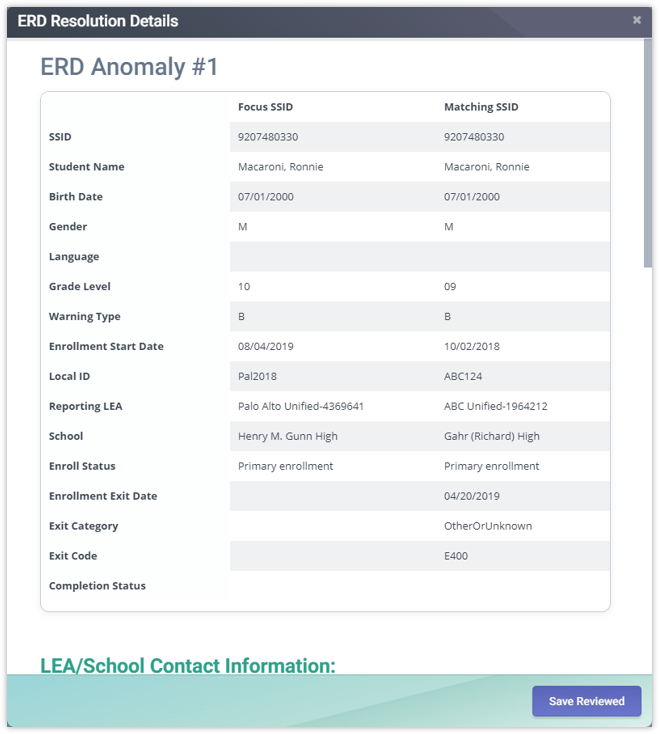
Resolution
-
Dropout re-enrolled students are not considered dropouts, but they show up in CALPADS as ERD anomalies.
-
The LEA that exited the student has ownership for resolving this ERD anomaly. In other words, this LEA must correct the student exit reason code so that it accurately reflects the exit reason (a student who has been categorized as a dropout, for example, and subsequently re-enrolls, must be re-categorized so that the exit reason no longer implies that the student is a dropout).
-
An LEA should correct/resolve its Dropout Re-Enrolled ERDs to ensure accurate information in its student information system.
-
If an LEA does not correct/resolve its Dropout Re-Enrolled ERD anomalies, the CDE will adjust the LEA’s annual dropout count downward by the number of dropouts who have re-enrolled.
Resolving ERC Type C (Lost Transfers (Dropout))
Anomaly Detail
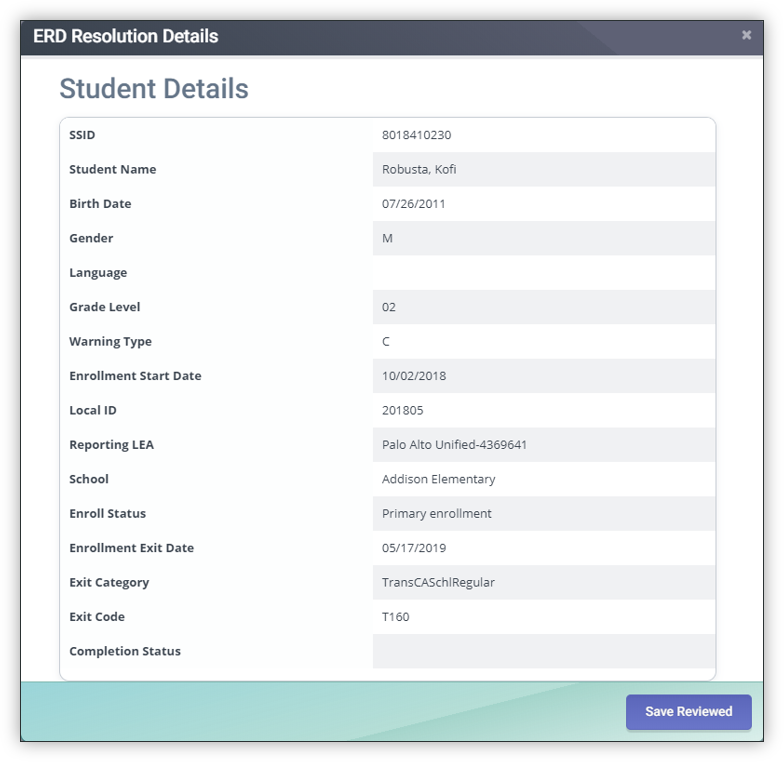
Resolution
-
Lost transfers are considered dropouts, and they show up in CALPADS as ERD anomalies.
-
The LEA that exited the student has ownership for resolving this ERD anomaly. In other words, this LEA may correct the student exit reason code so that it accurately reflects the exit reason (a student whose exit reason indicates that the student will subsequently enroll in another California public school, for example, yet the student does not re-enroll, may be re-categorized so that the exit reason no longer implies that the student will be transferring).
-
An LEA should correct its Lost Transfer ERDs to ensure accurate information in its student information system, and to identify dropouts who require recovery.
-
If an LEA does not correct/resolve its Lost Transfer ERD anomalies, the CDE will adjust the LEA’s annual dropout count upward by the number of expected transfers who are now lost and are considered dropouts.
Resolving ERD Type D (No Re-Enroll, Same School)
Anomaly Detail
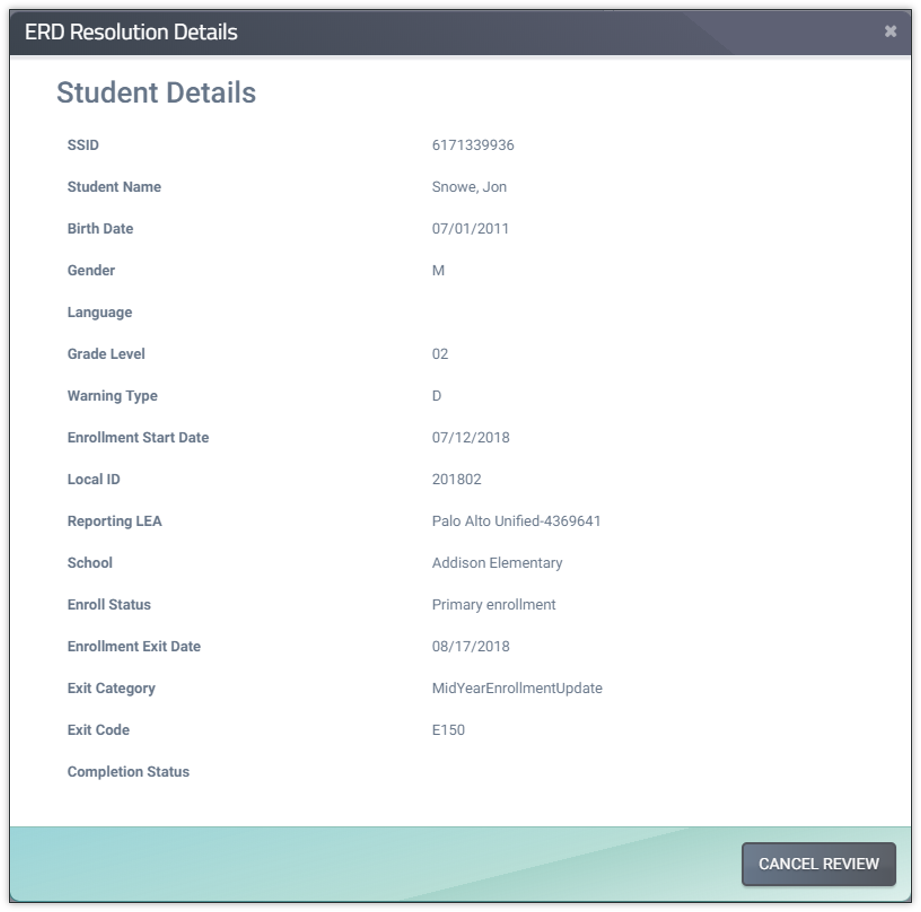
Resolution
-
The LEA that exited the student has ownership for resolving this ERD anomaly. In other words, this LEA must correct the student exit reason code so that it accurately reflects the exit reason, or the LEA must re-enroll the student in the same school (Note: The Enrollment date (at the same school) cannot be greater than 1 day after the Enrollment Exit Date).
-
An LEA should correct/resolve its no re-enroll, same school ERDs to ensure accurate information in its student information system.
Resolving ERD Type E (Re-Enroll, Different School)
Anomaly Detail
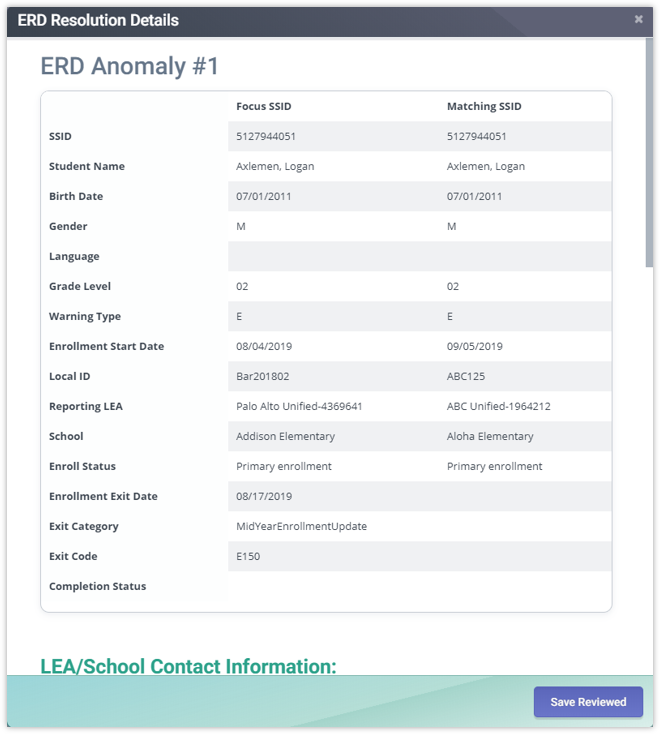
Resolution
-
The LEA that exited the student has ownership for resolving this ERD anomaly. In other words, this LEA must correct the student exit reason code so that it accurately reflects the exit reason. For example, a student who has been categorized as “re-enroll, different school,” and who subsequently re-enrolls in another K–12 public school, must be re-categorized so that the exit reason no longer implies re-enrolling in a different school.
-
An LEA should correct/resolve its re-enroll, different school ERDs to ensure accurate information in its student information system.
ERD Anomalies Report
Identifies discrepancies between a student’s enrollment records resulting from inconsistencies between the student’s exit reason and subsequent enrollment status. ERDs are reported by school. The report lists students who are either currently enrolled or have been enrolled in the school and have an ERD associated with the enrollment record listed. The other enrollment record(s) with which the reporting school’s enrollment record has a discrepancy is also listed.
Each report includes the schools for the Academic Year for which the report is requested and that are expected for the Reporting Calendar used to generate the report. (See CALPADS System Design – Certification.doc for an explanation of Expected Schools)
The report defaults to the Reporting Calendar data generated by the weekly Anomaly Status process. The user may regenerate the report based on user specified parameters.
To run the report:
Step 1. From the Left Navigation menu, click on Online Maintenance. Click on Anomalies Management and then click on Maintain Exit Reason Discrepancies (ERD) link.
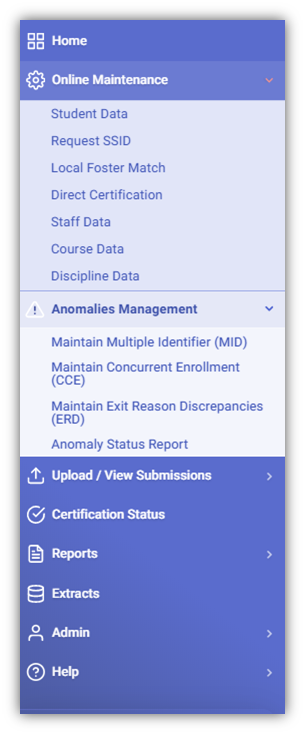
Step 2. Click on the Report 11.1 Exit Reason Discrepancy report button located at the top of the ERD resolutions page.
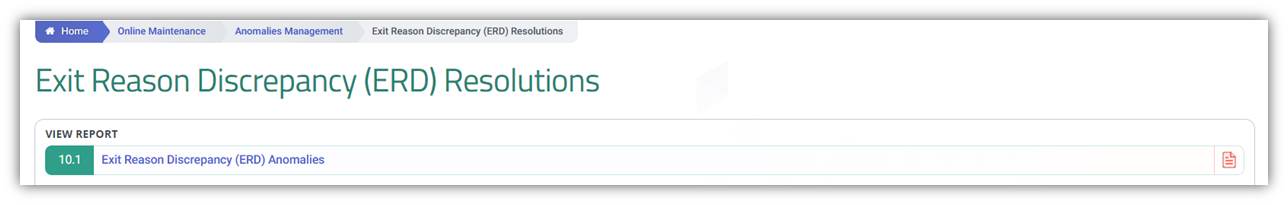
Step 3. The report defaults to the Reporting Calendar data generated by the weekly Anomaly Status process. The user may regenerate the report based on user specified parameters.