Special Education Plans (PLAN)
(Updated 8/30/2024)
For authorized users, the Special Education Plans history displays when a user clicks the container on the Student Details. The system will display a button next to each record to open the record in read-only. The UI is depicted below followed by its screen elements table. Following by user interaction section and the system operations section with the additional expected system functions, requirements, and possible processes. The system will display all records by default in reverse chronological order.
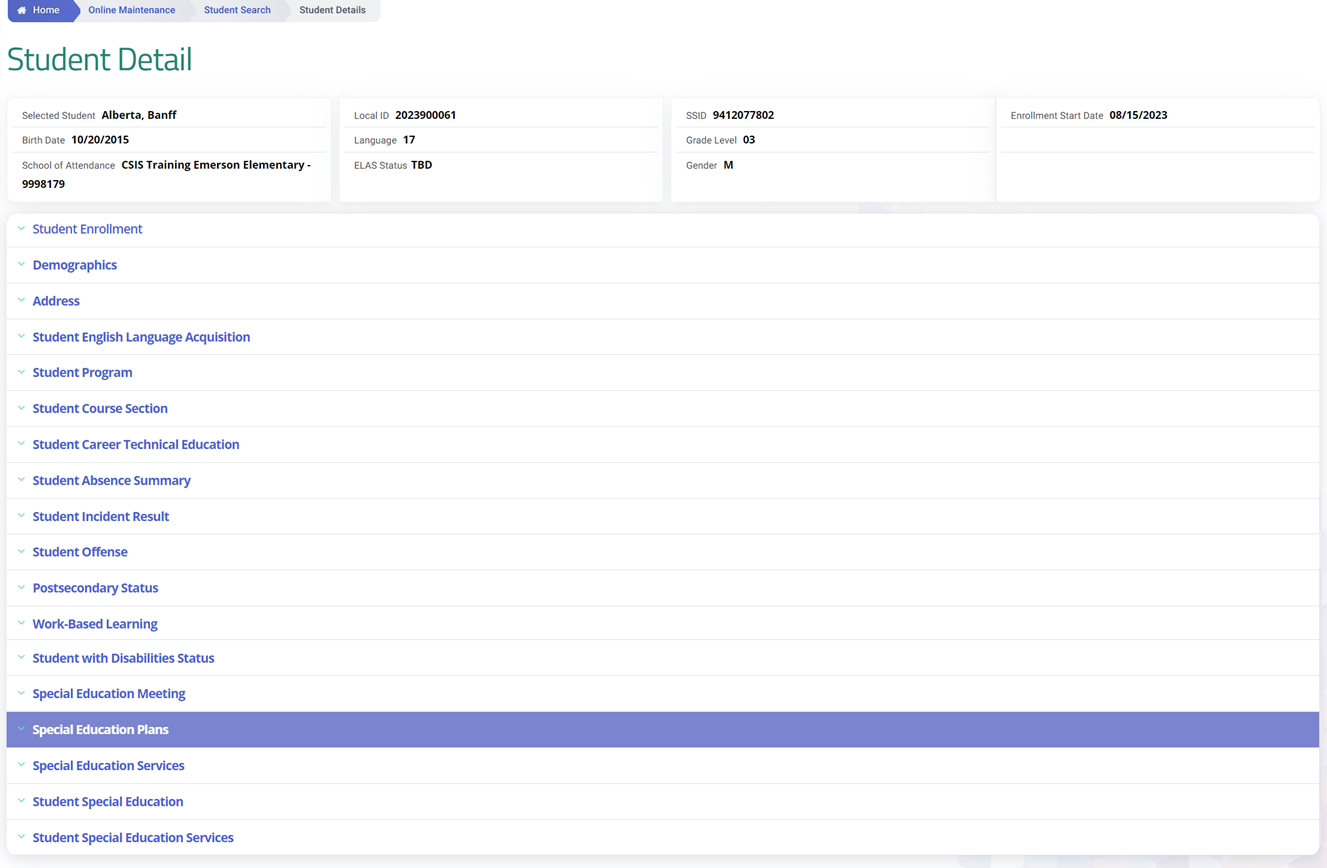
Account Roles Needed
Users need the following roles to access and edit this section of the Student Details page.
- Student Search
- SPED View: Provides functionality to only view PLAN via Online Maintenance. Provides functionality to request and retrieve PLAN Rejected Records Extracts and request and retrieve PLAN ODS Extract.
- SPED Edit: Provides functionality to create and manage PLAN records using the online and batch interface.
- School Level Users with SPED Edit will NOT be able to Add/Edit/Delete the PLAN record(s) due to no School level field to allow authorization.
An authorized user may perform the following functions through this interface:
- View a student’s existing Special Education Plans record.
- Select to edit or delete an existing record reported by the LEA the user is associated to.
- Add new Special Education Plans record
- Return to the Student Detail page
Special Education Plans Container
The Special Education Plans Container (PLAN) page displays when the user clicks to expand the container header within the student details. The system will display a button next to each record to open the record The UI is depicted below followed by its screen elements table. Following by user interaction section and the system operations section with the additional expected system functions, requirements and possible processes. The system will display all Student Special Education Program records by default in reverse chronological order.
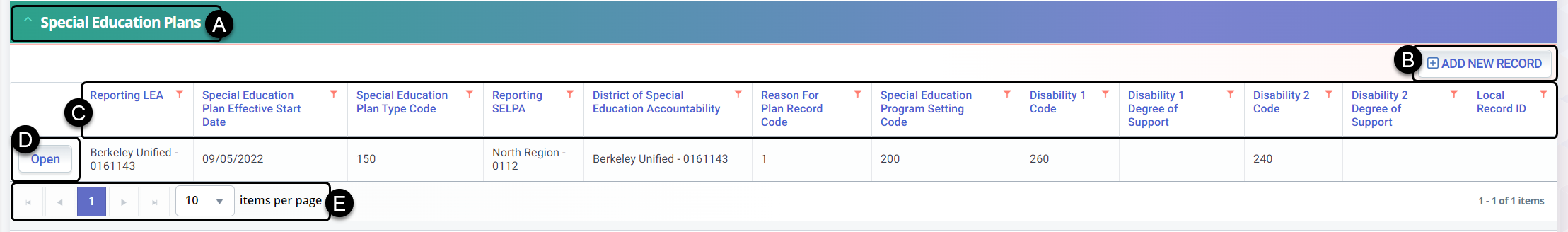
![]() Clicking on the Special Education Plans header expands the container and reveals existing records.
Clicking on the Special Education Plans header expands the container and reveals existing records.
![]() Add New Record button enables user to create a new Special Education Plans record.
Add New Record button enables user to create a new Special Education Plans record.
![]() Container column headers enable users to sort or filter existing records based on parameters set.
Container column headers enable users to sort or filter existing records based on parameters set.
![]() Open button enable users to view details of the record. The record details cannot be modified regardless if the LEA owns the record and the user has Edit roles.
Open button enable users to view details of the record. The record details cannot be modified regardless if the LEA owns the record and the user has Edit roles.
![]() Since the container only shows limited records at a time, the page buttons allow users to move to the next set of records.
Since the container only shows limited records at a time, the page buttons allow users to move to the next set of records.
Special Education Plans Modal
The Special Education Plans UI is depicted below followed by a screen elements table. If the user clicks to open an existing record, the modal page appears with the values from the student’s selected record.
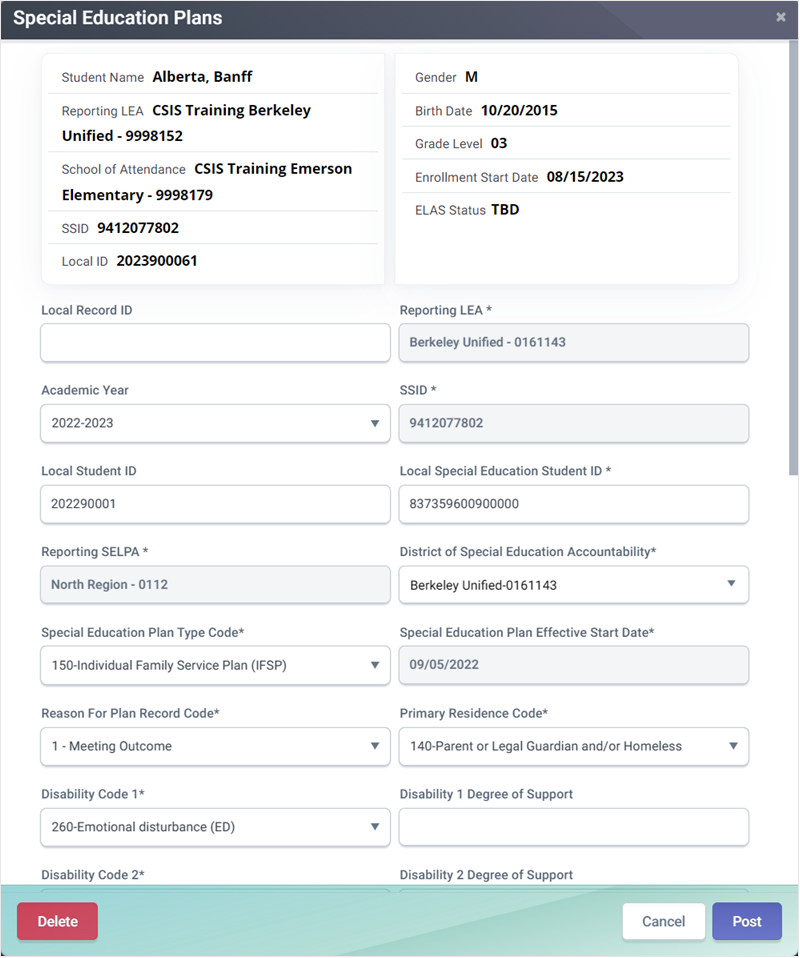
| Screen Label | Required | Validation/Business Rule |
|---|---|---|
| Header Data | ||
| N/A | (Contents derived from most current SENR, SINF and SELA data) | |
| PLAN Data | ||
| Local Record ID | ||
| Reporting LEA | Y | 1) Reporting LEA must equal institution identifier of submitter User ID |
| Academic Year ID | N | 1) Academic Year ID must be a valid academic school year combination and no more than one year in the future 2) Academic Year ID must be the academic school year associated with the Special Education Plan Effective Start Date |
| SSID | Y | 1) SSID must be a valid CALPADS SSID in the ODS 2) Only one record may exist in the file with the same SSID and Plan Effective Start Date |
| Local Student ID | N | N/A |
| Local Special Education Student ID | Y | 1) Only one SPED record may exist in the file with the same SSID, Local Special Education System ID, School of Attendance, SELPA Code |
| Reporting SELPA | Y | 1) SELPA code must be a valid 4-digit SELPA code 2) SELPA must be a valid Entity Code and have an active reporting relationship with the Reporting LEA |
| District of Special Education Accountability | Y | 1) District of Special Education Accountability must be a valid 7-digit County District (CD) code or 7-digit Charter School code |
| Special Education Plan Type Code | Y | 1) If Education Plan Type Code = 100 (IEP) or 200 (ISP)Then age should be 2 years, 9mos but less than 23 years 2) If Education Plan Type Code = 150 (Individual Family Service Plan (IFSP)) Then student age must be less than 4 years old as of the Special Education Meeting Date 3) Education Plan Type Code must be the same as the preceding plan when using Special Education Plan Reason Code 4 (Adoption Different Plan Type) 4) Education Plan Type Code cannot = 300, 700, 800, 900 |
| Special Education Plan Effective Start Date | Y | Only 1 PLAN record for a student per Plan Effective Start Date is allowed |
| Reason For Plan Record Code | Y | N/A |
| Primary Residence Code | Y | If Primary Residence Code = 140 (Parent or Legal Guardian and/or Homeless) |
| Then Special Education Program Setting Code should not be equal to 301 (Residential Facility) or 402 (Correctional Facility) | ||
| Disability 1 Code | Y | 1) If Disability 1 Code = 281 (Established medical disability (EMD)) |
| Then Student age must be between 2 years, 9 months and 5 years (inclusive) as compared to the Special Education Meeting Date 2) Disability 1 Code cannot = 200 (None) |
||
| Disability 1 Degree of Support | N | Disability 1 Degree of Support and Disability 1 Code combination must be a valid combination per the CALPADS Valid Code Combinations document |
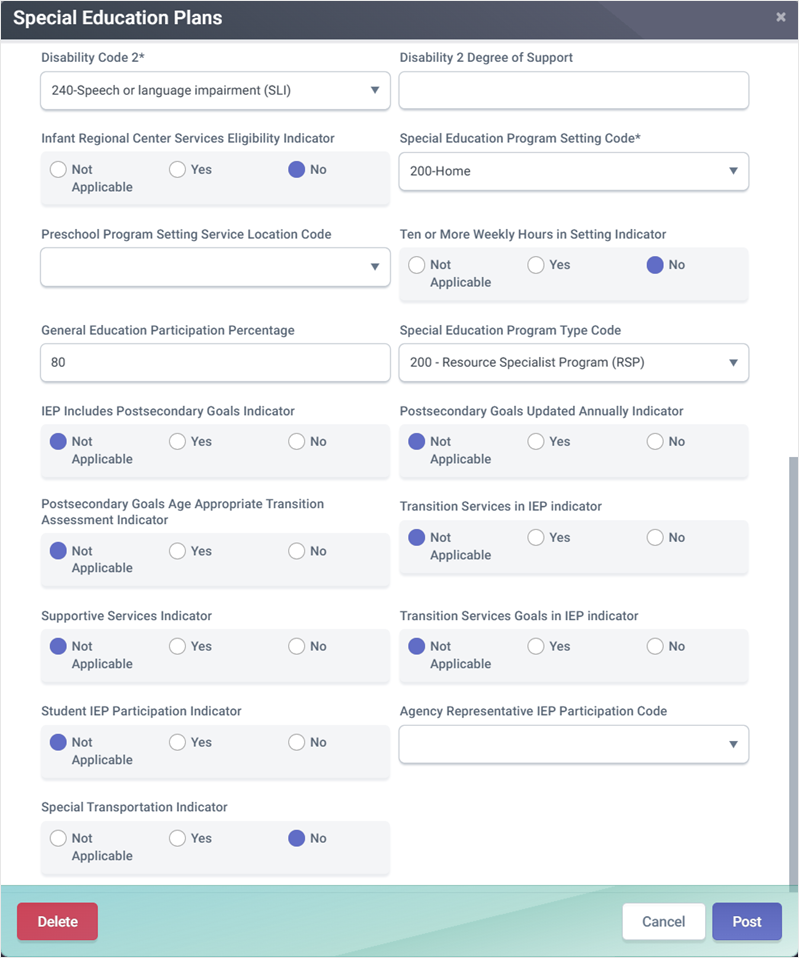
| Screen Label | Required | Validation/Business Rule |
|---|---|---|
| Disability 2 Code | Y | 1) If Disability 2 Code = 281 (Established medical disability (EMD)), then Student age must be between 2 years, 9 months and 5 years (inclusive) as compared to the Special Education Meeting Date 2) Disability 2 Code cannot = Disability 1 Code |
| Disability 2 Degree of Support | N | Disability 2 Degree of Support and Disability 2 Code combination must be a valid combination per the CALPADS Valid Code Combinations document |
| Infant Regional Center Services Eligibility Indicator | If Special Education Plan = 150 (IFSP) | |
| AND Disability 1 Code = 220, 230, 250, 270, or 300 Then Y; Else N |
N/A | |
| Special Education Program Setting Code | Y | If Special Education Program Setting Code equals 400, 401, 402, 403, or 500, then Student Age must be at least 5 years, but less than 23 years. |
| Preschool Program Setting Service Location Code | If student age is 3 through 5 (inclusive)AND Special Education Program Setting Code = 201 Then Y; Else N |
N/A |
| Ten or More Weekly Hours in Setting Indicator | If student age is 3-5 (inclusive) AND Special Education Program Setting Code = 201 Then Y; Else N |
N/A |
| General Education Participation Percentage | If Special Education Program Setting Code = 400 or 500 Then Y; Else N |
1) Must only contain numerals and no decimals 2) Must be equal to or less than 100. |
| Special Education Program Type Code | If Education Plan Type Code = 150 Then Y; Else N |
If Special Education Program Type is populated, then Special Education Plan Type Code must = 150 (IFSP) |
| IEP Includes Postsecondary Goals Indicator | If Education Plan Type Code = 100 AND student's age >= 16 years Then Y; Else N |
1) If IEP Includes Postsecondary Goals Indicator is populated Then Special Education Plan Type Code must = 100 (Individualized Education Program (IEP)) 2) If IEP Includes Postsecondary Goals Indicator is populated Then student must be at least 13 years old |
| Postsecondary Goals Updated Annually Indicator | If Education Plan Type Code = 100 AND student's age >= 16 years Then Y; Else N | 1) If Postsecondary Goals Updated Annually Indicator is populated Then Special Education Plan Type Code must = 100 (Individualized Education Program (IEP)) 2) If Postsecondary Goals Updated Annually Indicator is populated Then student must be at least 13 years old |
| Postsecondary Goals Age Appropriate Transition Assessment Indicator | If Education Plan Type Code = 100 AND student's age >= 16 Then Y; Else N | 1) If Postsecondary Goals Age Appropriate Transition Assessment Indicator is populated Then Special Education Plan Type Code must = 100 (Individualized Education Program (IEP)) 2) If Postsecondary Goals Age Appropriate Transition Assessment Indicator is populated Then student must be at least 13 years old |
| Transition Services in IEP Indicator | If Education Plan Type Code = 100 AND student's age >= 16 Years Then Y; Else N |
1) If Transition Services in IEP Indicator is populated Then Special Education Plan Type Code must = 100 (Individualized Education Program (IEP)) 2) If Transition Services in IEP Indicator is populated Then student must be at least 13 years and 9 months old |
| Supportive Services Indicator | If Education Plan Type Code = 100 AND student's age >= 16 years Then Y; Else N | 1) If Supportive Services Indicator is populated |
| Then Special Education Plan Type Code must = 100 (Individualized Education Program (IEP)) 2) If Supportive Services Indicator is populated Then student must be at least 13 years old |
||
| Transition Services Goals in IEP Indicator | If Education Plan Type Code = 100 AND student's age >= 16 years Then Y; Else N |
1) If Transition Services Goals in IEP Indicator is populated Then Special Education Plan Type Code must = 100 (Individualized Education Program (IEP)) 2) If Transition Services Goals in IEP Indicator is populated Then student must be at least 13 years old |
| Student IEP Participation Indicator | If Education Plan Type Code = 100 AND student's age >= 16 years Then Y; Else N |
1) If Student IEP Participation Indicator is populated |
| Then Special Education Plan Type Code must = 100 (Individualized Education Program (IEP)) 2) If Student IEP Participation Indicator is populated Then student must be at least 13 years old |
||
| Agency Representative IEP Participation Code | If Education Plan Type Code = 100 AND student's age >= 16 years Then Y; Else N |
1) If Agency Representative IEP Participation Code is populated |
| Then Special Education Plan Type Code must = 100 (Individualized Education Program (IEP)) 2) If Agency Representative IEP Participation Code is populated Then student must be at least 13 years old |
||
| Special Transportation Indicator | If Education Plan Type Code = 100 Then Y; Else N |
N/A |
Additional Resources
Special Education CALPADS Enrollment Status Type
This table clarifies the correct Enrollment Status, Enrollment Start Date, and School of Enrollment that should be used when creating SSIDs and enrollments for students who are being newly evaluated for special education.
Special Education Data Submission Scenarios
This page contains specific special education data scenarios and information about which of the special education files Students with Disabilities Status (SWDS), Special Education Meetings (MEET), Special Education Plans (PLAN) and Special Education Services (SERV) would be required in each of these scenarios.
CALPADS Special Education FAQ
This document list current Special Education- related frequently asked questions.
CALPADS Error List
This document contains descriptions for each error generated when submitting data to CALPADS. It also provides suggested resolutions.
CALPADS File SpecificationsForm
Look for Student Special Education Tab
CALPADS Code Sets
This document contains the current code values referenced in the file specifications for the coded value data elements. Appropriate SPED codes are included in this document.