Extracts
(Updated 1/28/2025)
The Extracts user interface provides functionality to request CALPADS data files using different filter criteria to extract data from the Operational Data Store (ODS) or from the rejected records in Staging that are generated from batch submissions. After a file has been requested, the interface also provides authorized users with functionality to retrieve and download the extract files which may be utilized by users to reconcile CALPADS data with their local Student Information System (SIS).
NOTE: All of the ODS extracts will update throughout the day and will no longer require nightly processing to update.
Access to the Extracts user interface is provided for users by LEA Administrators at the extract file level and thus users will only be able to access Extract Sub-Menu items for which access has been provided.
User Roles
Below are possible user roles needed to extract specific files.
- Direct Certification
- SENR Edit (SSID Extract, ODS Extract, Replacement SSIDs )
- SINF Edit (ODS Extract)
- SPRG Edit (ODS Extract)
- SELA Edit (ODS Extract)
- SDEM Edit (ODS Extract)
- SASS Edit (ODS Extract)
- CRSE/CRSC Edit (ODS Extract)
- SCSE/SCSC Edit(ODS Extract)
- SCTE EDIT (ODS Extract)
- STAS Edit (ODS Extract)
- SDIS Edit (ODS Extract)
- SPED Edit (ODS Extract and DSEA Extract)
Extracts Home
The CALPADS Extracts page is depicted immediately below followed by a screen elements section with possible processes that may occur through this interface.
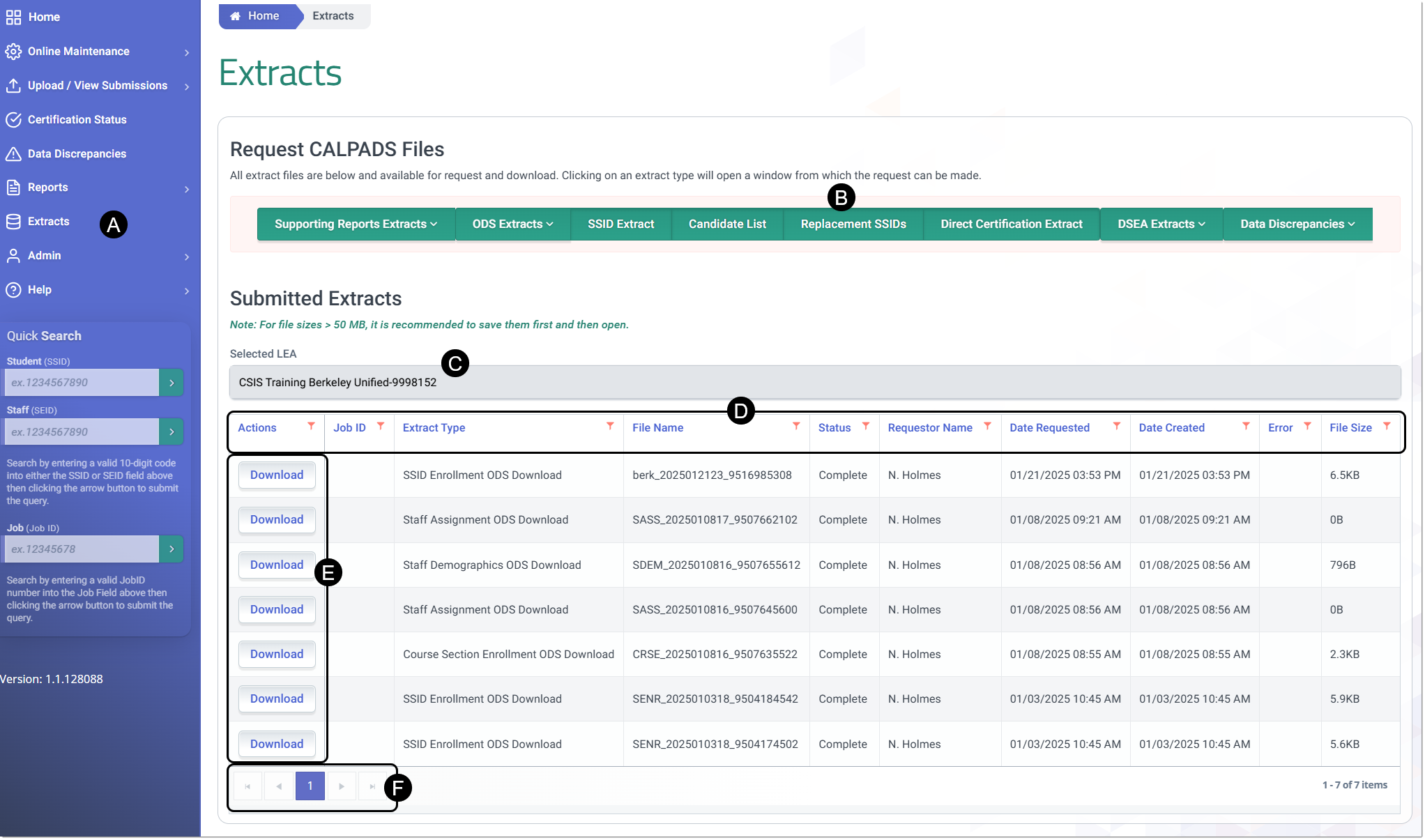
![]() Click here to be directed to the Extract Page.
Click here to be directed to the Extract Page.
![]() Click appropriate extract file type for needed extract.
Click appropriate extract file type for needed extract.
![]() Defaults to LEA user account is associated to.
Defaults to LEA user account is associated to.
![]() Results can be filtered or sorted.
Results can be filtered or sorted.
![]() When file is ready, click on the Download button.
When file is ready, click on the Download button.
![]() Since the container only shows limited records at a time, the page buttons allow users to move to the next set of records.
Since the container only shows limited records at a time, the page buttons allow users to move to the next set of records.