Report 16.3: Special Education (SPED) Student Profile-List (Fall 1 - LEA) Retired as of 6/30/2023
(Updated as of 10/27/2022)
Description: Reports a list of students with disabilities, students evaluated for disabilities, and associated meeting, plan, and other SPED-related information
Report Type: Snapshot / Certification (Fall 1)
Security Roles: LEA - Level Fall 1 Reports Role
Data As Of:
- Snapshot version Fall 1: Census Day
Basic selection criteria:
-
Students Included: Students with a qualifying enrollment who have an associated qualifying Special Education Record (SPED) at any time during the report period.
-
Qualifying Enrollment:
- Most recent Open Enrollment at any time during the Report Period. The “most recent” SENR record is defined as the last enrollment based on the last Student Enrollment End Date on or after the report period start date. In cases where more than one SENR record overlap the reports period, priority is given to Primary Enrollments. In cases where more than one SENR record for a student with the same Enrollment Exit Date exists, use the top record ordered by descending order by Student Enrollment Start Date, Grade Level Code (sorted on reference key), and CDS.
- Enrollment Status Code = Primary (10), Secondary (20), or short-term (30), and Non-ADA (50)
- Default Grade Level = IN, TD, PS, KN-12
-
Qualifying Special Education (SPED) Record:
- Most recent Special Education Program Record (Record Type = SPED) (based Special Education Meeting Date or Amendment Date (if populated)) overlapping the qualifying enrollment for the same reporting LEA
- If a student has two active plans (i.e., a 150 and 100 or 100 and 200) only display information from most recent plan. If the student is not yet 3 and has 150 and 100 plan, then display the 150 plan information rather than 100 plan information.
- Note: If more than one SPED record exists with the same meeting date and same Amendment Date and different Meeting Types, then display only the Meeting Type 20 (Plan Review Meeting).
- Special Education Program Eligible (See CALPADS glossary: Special Education Program Eligible) during the Report Period (which defaults to the Fall 1 Report Period) (See CALPADS Glossary: Report Period)
- Note: SPED records where Meeting Type Code = 40 (Eligibility Evaluation Meeting) are not brought into CALPADS reporting.
- Note – For Education plan 700, 800, 900- Meeting Date >= July 1, Reporting Academic Year.
- Student Information (SINF), Student Program (SPRG) and Student English Language Acquisition (SELA) and Foster Youth data used for selecting student subgroups (e.g. Race/Ethnicity, Homeless, EL, etc.) are selected from the most recent record that overlaps the qualifying enrollment.
-
Note: In order for a student to appear in a particular SELPA count, they must have the SELPA code reported on the SPED record that overlaps the qualifying enrollment at the same reporting LEA as on the SPED record AND the SELPA code from the SPED record has a reporting relationship with the Reporting LEA.
Report Filters: Filters can be selected resulting in only totals for the selected filter being displayed – legend on bottom of last page of report states which filter/s were selected
- Academic Year
- LEA
- Status
- School Type
- School
- SELPA Code
- Gender
- Ethnicity/Race
- Grade Level
- Primary Disability Category Code
- Education Plan Type
- Special Education Program Setting
- General Education Participation Percentage Range
- English Language Acquisition Status
- Socio-Economically Disadvantaged
- Title 1 Part C Migrant
- Homeless
- Foster Youth
- Student Age – Defaults to 0 – 22 (All)
- User Comment
Report Logic:
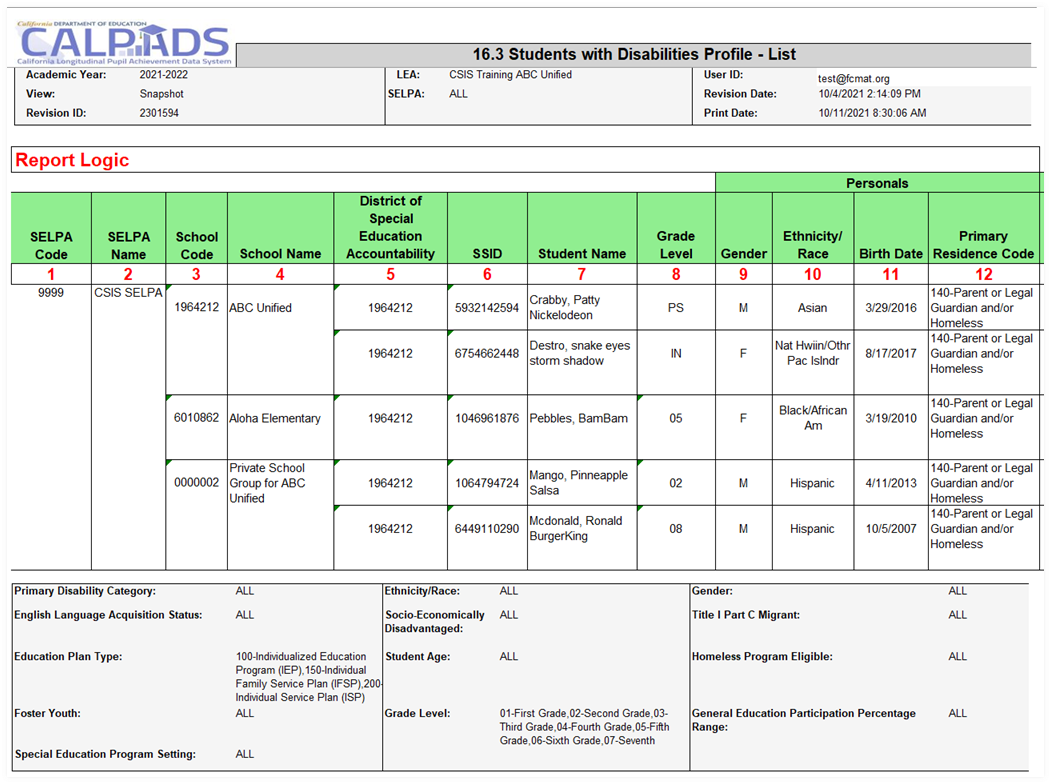
| Column | Rules |
|---|---|
| 1 | Reporting SELPA from SPED Field 14.15. |
| 2 | SELPA Name: Use data element name from CALPAD Security Model. |
| 3 | SPED Field 1.05 School of Attendance. |
| 4 | School Name: Use data element name from CALPADS Security Model for School Code on SENR Record |
| 5 | SPED Field 14.16 District of Special Education Accountability. |
| 6 | SPED Field 14.08 SSID |
| 7 | SPED Field 14.11 SPED Field 14.12 Student First and Last Name. |
| 8 | Grade Level Code from SINF |
| 9 | SINF Field 2.19 Gender |
| 10 | Ethnicity/Race - identified using SINF fields 2.24 (Student Hispanic Ethnicity Indicator), SINF 2.25 (Student Ethnicity Missing Indicator), SINF 2.26-2.30 (Student Race 1-5 Code), and SINF 2.31 (Student Race Missing Indicator) and the following rules: |
| 1) If the Student Hispanic Ethnicity Indicator (Field 2.24) = Y, always roll up to Hispanic, even if one or more races are selected or the Student Race Missing Indicator (Field 2.31) = Y | |
| 2) If Student Hispanic Ethnicity Missing Indicator (Field 2.24) = N or null and the Student Ethnicity Missing Indicator (Field 2.25) = Y or null and Student Race 1 - 5 Codes (Fields 2.26 - 2.30) is indicated, then roll up per rules outlined in 5 below. | |
| 3) If the Student Hispanic Ethnicity Indicator (Field 2.24) = N and the Student Race Missing Indicator (Field 2.31) = Y, then roll up to "Missing". | |
| 4) If the Student Hispanic Ethnicity Indicator (Field 2.24) = N or null, and the Student Race Missing Indicator (Field 2.31) = Y, then roll up to "Missing." | |
| 5) If the Student Hispanic Ethnicity Indicator (Field 2.24) = N or null, and the Student Race Missing Indicator (Field 2.31) = N or null, and Student Race 1-5 Codes (Field 2.26 - 2.30) is indicated, then roll up as follows: | |
| • If a single race = American Indian or Alaska Native (100), roll up to American Indian or Alaska Native | |
| • If there is one or more of any of the Asian subgroups: ((201) Chinese, (202) Japanese, (203) Korean, (204) Vietnamese, (205) Asian Indian, (206) Laotian, (207) Cambodian, (208) Hmong, (299) Other Asian, and no other race category (100, 301, 302, 303, 304, 399, 400, 600, 700, 302, 303, 304, 399, 400, 600, 700) then roll up to Asian | |
| • If a single race = Filipino (400) roll up to Filipino(400) | |
| • If race includes Filipino (400) AND one or more of any of the Asian subgroups, [(201) Chinese, (202) Japanese, (203) Korean, (204) Vietnamese, (205) Asian Indian, (206) Laotian, (207) Cambodian, (208) Hmong, (299) Other Asian) and no other race category roll up to Filipino(400) | |
| • If there is one or more of any of the Native Hawaiian/Pacific Islander subgroups ((301) Hawaiian, (302) Guamanian, (303) Samoan, (304) Tahitian, (399) Other Pacific Islander) and no other race category (100, 201, 202, 203, 204, 205, 206, 207, 208, 299, 400, 600, 700) then roll up to Hawaiian/Pacific Islander. | |
| • If a single race = (600) Black or African American, roll up to Black or African American | |
| • If a single race = (700) White, roll up to White | |
| • If more than one of the following races: American Indian or Alaska Native, Asian, Black or African American, Native Hawaiian/Pacific Islander, White, roll up to "Multiple" | |
| 11 | SINF Field 2.18 – Birth Date |
| 12 | SPED Field 14.26 Primary Residence Code. |
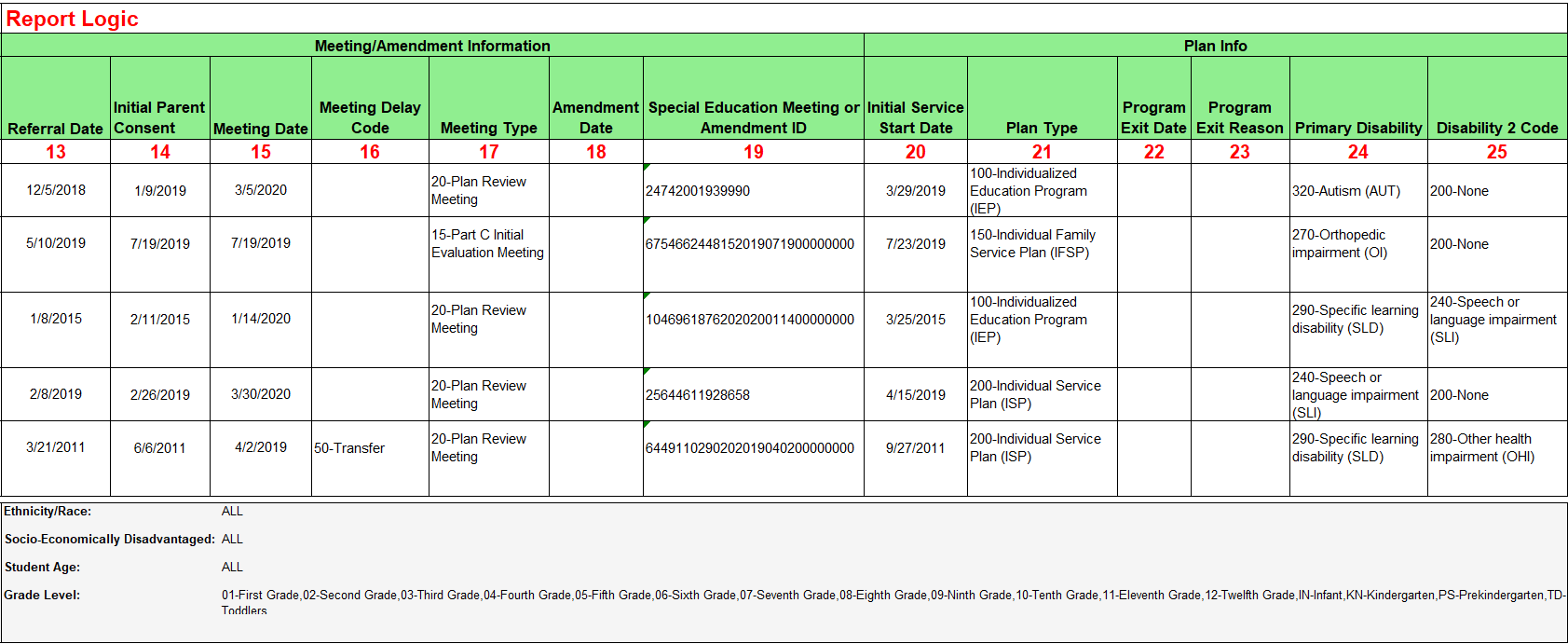
| Column | Rules |
|---|---|
| 13 | SPED Field 14.17 Special Education Referral Date |
| 14 | SPED Field 14.19 Initial Evaluation Parental Consent Date |
| 15 | SPED Field 14.21 Special Education Meeting Date |
| 16 | SPED Field 14.23 Meeting Delay Code |
| 17 | SPED Field 14.20 Special Education Meeting Type Code |
| 18 | SPED Field 14.25 Education Plan Amendment Date |
| 19 | SPED Field 14.22 Student Special Education Meeting or Amendment Identifier |
| 20 | SPED Field 14.27 Special Education Initial Entry Start Date |
| 21 | SPED Field 14.24 Education Plan Type Code |
| 22 | SPED Field 14.46 Special Education Program Exit Date |
| 23 | SPED Field 14.49 Special Education Program Exit Reason Code |
| 24 | SPED Field 14.28 Disability 1 Code |
| 25 | SPED Field 14.29 Disability 2 Code |
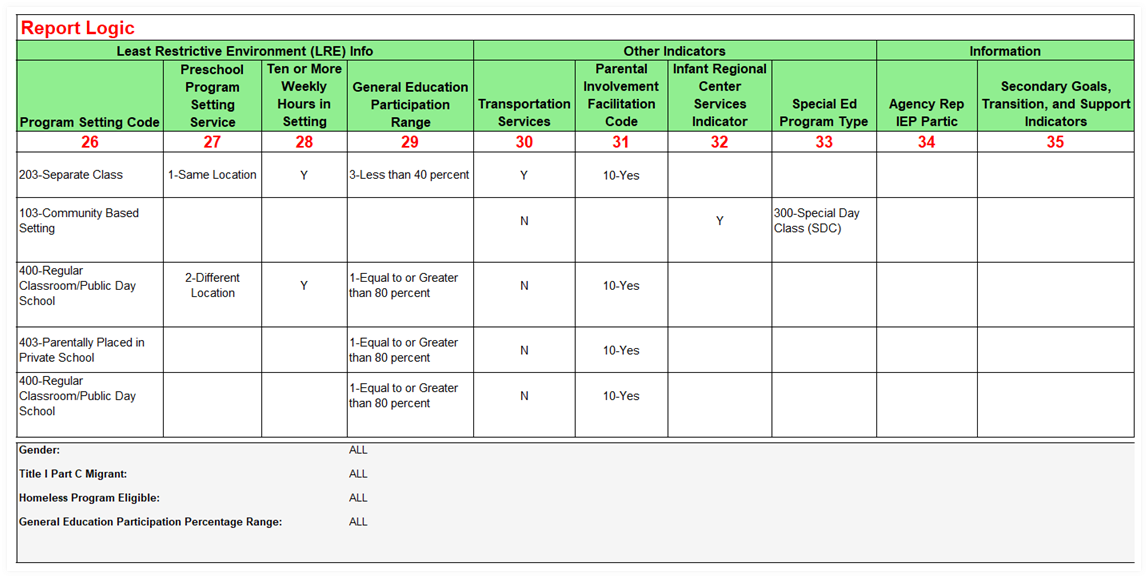
| Column | Rules |
|---|---|
| 26 | SPED Field 14.31 Special Education Program Setting Code |
| 27 | SPED Field 14.32 Preschool Program Setting Service Location Code |
| 28 | SPED Field 14.33 Ten or More Weekly Hours in Setting Indicator |
| 29 | SPED Field 14.34 General Education Participation Percentage Range Code |
| 30 | SPED Field 14.44 Special Transportation Indicator |
| 31 | SPED Field 14.45 Parental Involvement Facilitation Code |
| 32 | SPED Field 14.30 Infant Regional Center Service Eligibility Indicator |
| 33 | SPED Field 14.35 Special Education Program Type Code |
| 34 | SPED Field 14.43 Agency Representative IEP Participation Code |
| 35 | Concatenate and separate with a comma any of the following fields where the value = “Y”: |
| 1. SPED Field 14.36 IEP Includes Postsecondary Goals Indicator display as “IEP incl Postsec Goals” | |
| 2. SPED Field 14.37 Postsecondary Goals Updated Annually Indicator display as “Postsec Goals Updt Annually” | |
| 3. SPED Field 14.38 Postsecondary Goals Age Appropriate Transition Assessment Indicator display as “Postsec Goals Age App Trans Assmt” | |
| 4. SPED Field 14.39 Transition Services in IEP Indicator display as “Trans Serv IEP” | |
| 5. SPED Field 14.40 Supportive Services Indicator display as “Supp Serv” | |
| 6. SPED Field 14.41 Transition Services Goals in IEP Indicator display as “Trans Serv Goals IEP” | |
| 7. SPED Field 14.42 Student IEP Participation Indicator display as “Stu IEP Partic” |
Additional Resources
CALPADS File SpecificationsForm
Look for Special Education (SPED) tab for the fields indicated in the report logic.
CALPADS Special Education FAQ
List of frequently asked questions related to CALPADS Special Education reporting.
CALPADS Code Sets
This document contains the current code values referenced in the file specifications for the coded value data elements. The program code definitions are listed in this document.